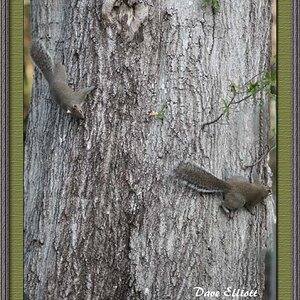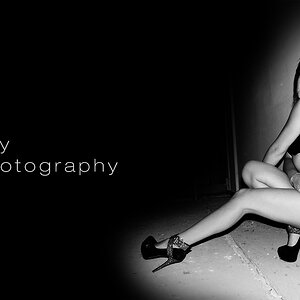McMommy
TPF Noob!
- Joined
- Apr 8, 2010
- Messages
- 168
- Reaction score
- 1
- Location
- Seaside, Ca
- Can others edit my Photos
- Photos OK to edit
I haven't burned a CD in a very long time, since getting my iPod and iPhone in the last 5 years. I burned the photos I took of baby Kaili onto a DVD-R, and made the front of it look awesome with the LightScribe program. All the files opened on my husband's PC computer (we have the same computers) and so I brought the CD over to the baby's mom and haven't heard anything else about it.
Then, I did the same thing for Emily's photos, and brought the DVD-R to her mom. None of the files would open in her Mac. So I went home, burned another DVD-R, made it look cool again, tested it on my husband's computer, and brought it back over to her. Again, it wouldn't open on her Mac. She put it in her portable DVD player, which accepts DVD-R, and it wouldn't show anything there either. Actually, her Mac told her she had inserted a blank CD.
What am I doing wrong? The files open up on both of our PCs but not her Mac? When I put the DVD-R in to burn, it pops up a menu asking what I want to do with it, and I select copy files to disc (or something like that.)
Any tips on how to do this or where to look would be helpful! I have zero experience with Macs, but want people to be able to open and view photos on their computers without any problems!
Thanks!!
Then, I did the same thing for Emily's photos, and brought the DVD-R to her mom. None of the files would open in her Mac. So I went home, burned another DVD-R, made it look cool again, tested it on my husband's computer, and brought it back over to her. Again, it wouldn't open on her Mac. She put it in her portable DVD player, which accepts DVD-R, and it wouldn't show anything there either. Actually, her Mac told her she had inserted a blank CD.
What am I doing wrong? The files open up on both of our PCs but not her Mac? When I put the DVD-R in to burn, it pops up a menu asking what I want to do with it, and I select copy files to disc (or something like that.)
Any tips on how to do this or where to look would be helpful! I have zero experience with Macs, but want people to be able to open and view photos on their computers without any problems!
Thanks!!



![[No title]](/data/xfmg/thumbnail/31/31740-83040d547efdbb1f87736f24d2e9985c.jpg?1619734985)