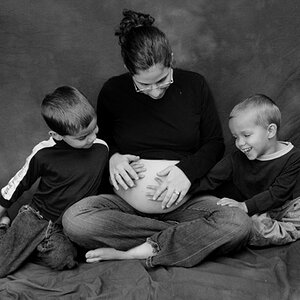newrmdmike
TPF Noob!
- Joined
- May 8, 2006
- Messages
- 2,107
- Reaction score
- 1
- Location
- it varies.
- Can others edit my Photos
- Photos NOT OK to edit
hey guy's can anyone help me with this? I've complained tons about picturetrail already . . . and know that i need to change to someone else but i havn't yet.
i have noticed large sharpness loss, artifacts, lost color brilliance, etc. when everyone else is posting stuff are they saving it to web color or what?
look below and see how my browser see's my photos online, versus microsofts picture and fax viewer. even though the color in microsofts viewer are a little off from photoshop, its nearly as bad as the change in the uploaded image.
does this have somthing to do with needing to save to web? or is it soley picturetrail?
anyways, here is the pic

this is upsetting, because even in the pic i'm showing you the color on my monitor is much better.
unless i can figure this out pretend my pics are all a little sharper, and have better color.
i have noticed large sharpness loss, artifacts, lost color brilliance, etc. when everyone else is posting stuff are they saving it to web color or what?
look below and see how my browser see's my photos online, versus microsofts picture and fax viewer. even though the color in microsofts viewer are a little off from photoshop, its nearly as bad as the change in the uploaded image.
does this have somthing to do with needing to save to web? or is it soley picturetrail?
anyways, here is the pic

this is upsetting, because even in the pic i'm showing you the color on my monitor is much better.
unless i can figure this out pretend my pics are all a little sharper, and have better color.


![[No title]](/data/xfmg/thumbnail/39/39429-cfa441056f1e6a1995539dc87c794876.jpg?1619739028)


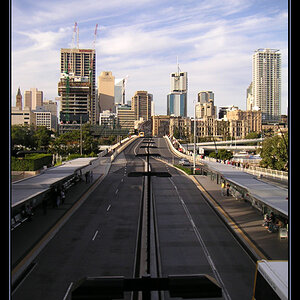
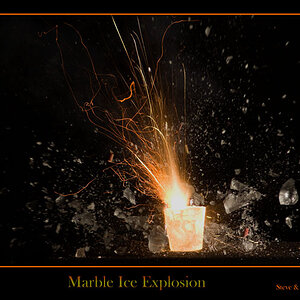

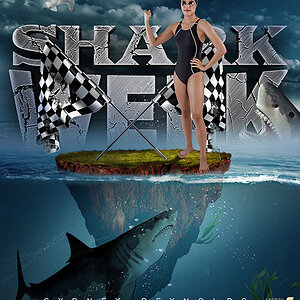
![[No title]](/data/xfmg/thumbnail/35/35867-0c74c728d92f908264af585fd93bd36c.jpg?1619737194)