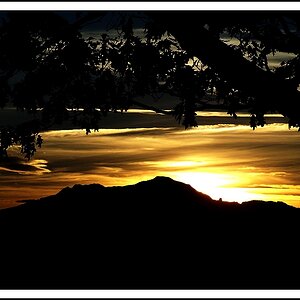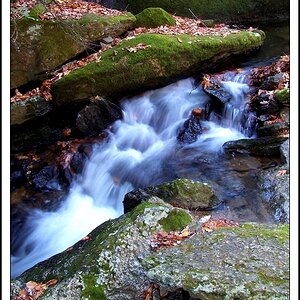~Stella~
TPF Noob!
- Joined
- Sep 2, 2007
- Messages
- 969
- Reaction score
- 4
- Can others edit my Photos
- Photos OK to edit
Just a snap I took last night of my sick baby that turned out better than expected. Is the noise distracting? If so, how can I get rid of it without blurring him? I have PSE.
I had one 60w bulb on in the room, so it turned out ok, considering, but if anyone has better suggestion I'd be all ears: he doesn't often sit still long enough to pose.

I had one 60w bulb on in the room, so it turned out ok, considering, but if anyone has better suggestion I'd be all ears: he doesn't often sit still long enough to pose.