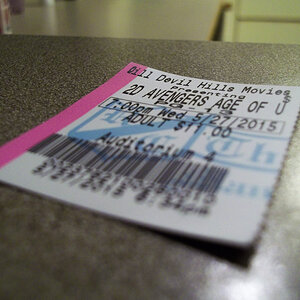patrickt
TPF Noob!
- Joined
- Sep 22, 2007
- Messages
- 317
- Reaction score
- 3
- Location
- Oaxaca, Mexico
- Can others edit my Photos
- Photos OK to edit
Editing photos is not a very computer-intensive activity. Most new computers will handle editing photos. From there, it simply depends on the nature of the work you're doing and how much you obsess about it.
You can get an Eizo 22" monitor for only $4,500. I'm sure it's excellent. But, do you really need that? I don't.
I am not competent to build my own computer but a friend of mine in the business is. I pay him a modest fee to help me construct a computer from the parts I've selected.
There is a big difference, imho, between graphic art and photographic editing. There is a big difference between shooting weddings professionally and taking photos for fun.
You can get an Eizo 22" monitor for only $4,500. I'm sure it's excellent. But, do you really need that? I don't.
I am not competent to build my own computer but a friend of mine in the business is. I pay him a modest fee to help me construct a computer from the parts I've selected.
There is a big difference, imho, between graphic art and photographic editing. There is a big difference between shooting weddings professionally and taking photos for fun.




![[No title]](/data/xfmg/thumbnail/38/38738-7933157d1b8968c986eeeab2d1828524.jpg?1619738703)

![[No title]](/data/xfmg/thumbnail/38/38737-350089c7ae87f5c983c5362b9b78b671.jpg?1619738703)

![[No title]](/data/xfmg/thumbnail/32/32709-80f0f0432fd5ec548a3efdb60ef77d46.jpg?1619735613)