Why are some of the photos from my Canon 50D coming out like this?
http://i196.photobucket.com/albums/aa45/casual123456/Cabin2.jpg

<a href="Cabin2.jpg picture by casual123456 - Photobucket" target="_blank"><img src="http://i196.photobucket.com/albums/aa45/casual123456/Cabin2.jpg" border="0" alt="Photobucket"></a>
Another example... http://i196.photobucket.com/albums/aa45/casual123456/Cabin1.jpg
<a href="Cabin1.jpg picture by casual123456 - Photobucket" target="_blank"><img src="http://i196.photobucket.com/albums/aa45/casual123456/Cabin1.jpg" border="0" alt="Photobucket"></a>
http://i196.photobucket.com/albums/aa45/casual123456/Cabin2.jpg

<a href="Cabin2.jpg picture by casual123456 - Photobucket" target="_blank"><img src="http://i196.photobucket.com/albums/aa45/casual123456/Cabin2.jpg" border="0" alt="Photobucket"></a>
Another example... http://i196.photobucket.com/albums/aa45/casual123456/Cabin1.jpg
<a href="Cabin1.jpg picture by casual123456 - Photobucket" target="_blank"><img src="http://i196.photobucket.com/albums/aa45/casual123456/Cabin1.jpg" border="0" alt="Photobucket"></a>



![[No title]](/data/xfmg/thumbnail/34/34056-de7cd932b4cd702c2f77e0f5c9ec1aa2.jpg?1619736256)
![[No title]](/data/xfmg/thumbnail/34/34147-1d3c1583c083bc674df087f4aa2ec7cb.jpg?1619736320)


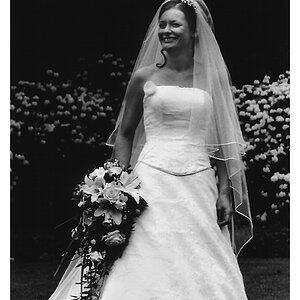
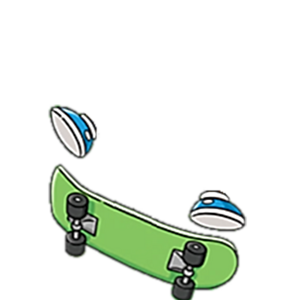
![[No title]](/data/xfmg/thumbnail/34/34055-9c9c587b8094b98e1010fe73cead6994.jpg?1619736255)
