FeatherMonkey
TPF Noob!
- Joined
- Feb 19, 2015
- Messages
- 74
- Reaction score
- 11
- Can others edit my Photos
- Photos OK to edit
As the title really, as I tend to underexpose I've been trying to get out of that habit.
1 My understanding is overexposed white's/highlights will clip, underexposed black's/shadows will is this correct?
2 Am I aiming for the deepest and tiny shadows, and the brightest and again tiny highlights to clip?
3 Regards white balance. Now generally I know I can change this pp. This is more specifically with flash am I better creating a custom white balance from a white object in the flash exposed scene? Suppose I'm not quite sure what I'm achieving here certainly I'm finding the balance is closer to true. I'm just not sure if I'm doing something that could just be done in pp workflow
1 My understanding is overexposed white's/highlights will clip, underexposed black's/shadows will is this correct?
2 Am I aiming for the deepest and tiny shadows, and the brightest and again tiny highlights to clip?
3 Regards white balance. Now generally I know I can change this pp. This is more specifically with flash am I better creating a custom white balance from a white object in the flash exposed scene? Suppose I'm not quite sure what I'm achieving here certainly I'm finding the balance is closer to true. I'm just not sure if I'm doing something that could just be done in pp workflow


 So this a bluey original caused by the flash
So this a bluey original caused by the flash


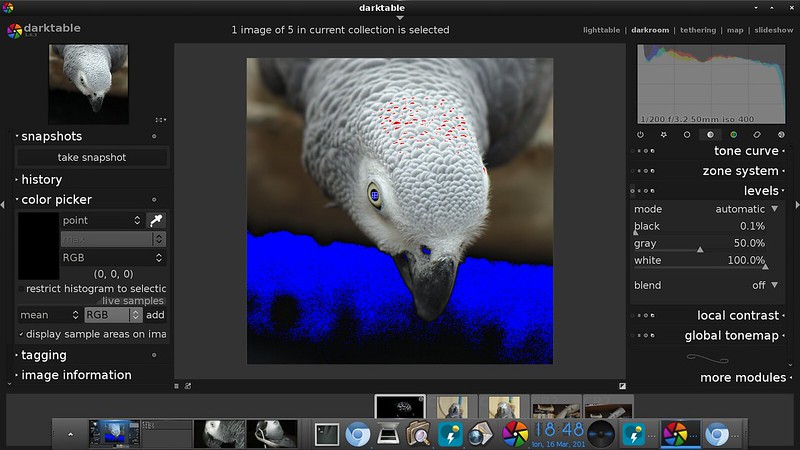 Doesn't that imply it's over exposed now?
Doesn't that imply it's over exposed now?

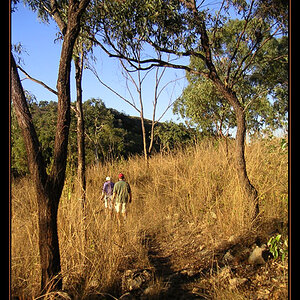







![[No title]](/data/xfmg/thumbnail/38/38263-ad5e4c9e677626ddb5b1e7cdf9ebe40e.jpg?1619738548)
![[No title]](/data/xfmg/thumbnail/34/34146-9d096c80a1d288ea11e1f171a226bc3c.jpg?1619736319)