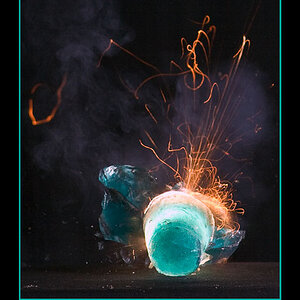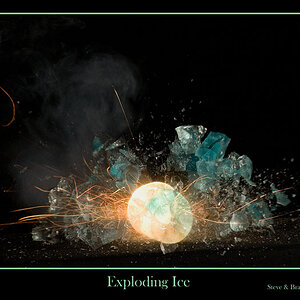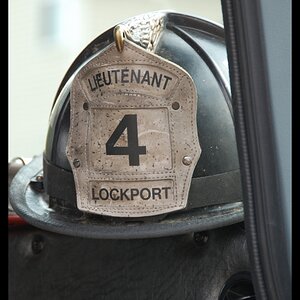steve817
TPF Noob!
1. What white balance setting do you tend to use? Do you leave it on auto or change it to tungsten, sunlight and so on?
2. Is their anyone here that can help me with the proper use of the unsharp mask in photoshop? I know what it does, but I'm not sure I understand how and when to apply it properly.
Thanks,
Steve
2. Is their anyone here that can help me with the proper use of the unsharp mask in photoshop? I know what it does, but I'm not sure I understand how and when to apply it properly.
Thanks,
Steve



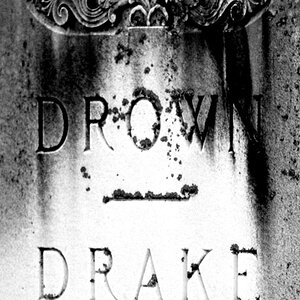



![[No title]](/data/xfmg/thumbnail/34/34066-70cfbd1a7917f22be4d9ded0bd7542d8.jpg?1619736262)


![[No title]](/data/xfmg/thumbnail/32/32929-22e23acc63d6ecb25e5ee941be87121f.jpg?1619735758)