RONDAL
TPF Noob!
- Joined
- Sep 8, 2008
- Messages
- 353
- Reaction score
- 0
- Location
- The Great White North
- Can others edit my Photos
- Photos NOT OK to edit
so i've been using CS3 for a few years now and just switched the CS5....i dont think the version matters for this though.
I have a photo in PS, i select an area (using quick select) and ctrl+j to get it into its own new layer.
I'll then hide the background layer clicking the eye off, and manipulate the new layer.
Say i do a photo filter, some curves and a gradient to it. I then merge all visible and have my what was selected layer all done and ready to go.
I then make my background reappear and all of a suddent he changes i made to the new layer with the filters and gradient, they change the ENTIRE background, not just the selection area I had previously created.
What am i doing wrong here?
I have a photo in PS, i select an area (using quick select) and ctrl+j to get it into its own new layer.
I'll then hide the background layer clicking the eye off, and manipulate the new layer.
Say i do a photo filter, some curves and a gradient to it. I then merge all visible and have my what was selected layer all done and ready to go.
I then make my background reappear and all of a suddent he changes i made to the new layer with the filters and gradient, they change the ENTIRE background, not just the selection area I had previously created.
What am i doing wrong here?




![[No title]](/data/xfmg/thumbnail/37/37618-4cd08d553e4ce30fd49570b1ba8259f2.jpg?1619738152)
![[No title]](/data/xfmg/thumbnail/32/32720-b9edc2f3e7f95d97aa6561cf835b47c8.jpg?1619735626)



![[No title]](/data/xfmg/thumbnail/32/32630-d78de94d84be2acf57d5e0923482b4da.jpg?1619735552)
![[No title]](/data/xfmg/thumbnail/34/34346-f7996f51f0624620cfd54a488abeacf9.jpg?1619736382)
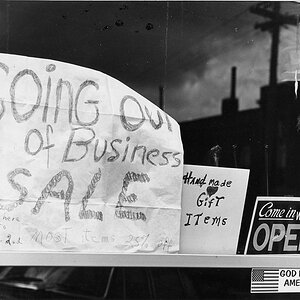
![[No title]](/data/xfmg/thumbnail/32/32631-60d0db057ee085953a0921e337396654.jpg?1619735552)