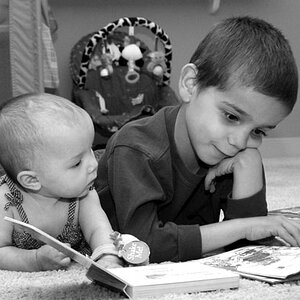chris182
TPF Noob!
- Joined
- Jan 3, 2010
- Messages
- 54
- Reaction score
- 0
- Location
- Virginia
- Can others edit my Photos
- Photos NOT OK to edit
Iv started shooting in RAW on my d90 and when I open them in photoshop elements 8 to edit and make jpeg they look blurry but look great when they are on the camera...something im missing here or....??