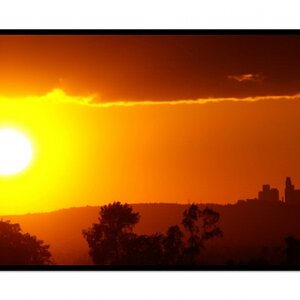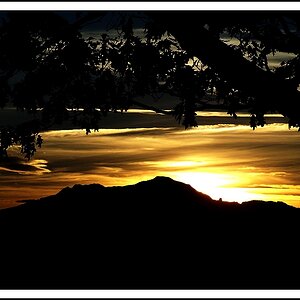polock
TPF Noob!
- Joined
- Aug 15, 2006
- Messages
- 31
- Reaction score
- 0
- Location
- in the ozarks of gods country
- Website
- www.myspace.com
- Can others edit my Photos
- Photos NOT OK to edit
should i be saving in raw format if i have no clue about editing yet?
also to sum a few questions up in one post.... what ISO should i use for outside nature landscapes
also to sum a few questions up in one post.... what ISO should i use for outside nature landscapes







![[No title]](/data/xfmg/thumbnail/33/33360-ff0b69685c94740bde3f53b6d7aa9af1.jpg?1619735924)