soul dog
TPF Noob!
- Joined
- Jun 11, 2010
- Messages
- 31
- Reaction score
- 0
- Location
- North Carolina
- Can others edit my Photos
- Photos NOT OK to edit
I tried to upload some raw files into cs3. Ok that didn't work. Found out I need an camera raw update plug in. I
1. Downloaded 3 or 4 updates for my cam, and ps version. Still didn't open.
2. I downloaded a DNG converter. The dng would not open my NEF files, or even acknowledge them. *Error message said, "The source folder dose not contain any camera raw files."*
3.So I open nikon viewNX and converted them to TIFF (16 bit) files.
Are these files still considered raw?
1. Downloaded 3 or 4 updates for my cam, and ps version. Still didn't open.
2. I downloaded a DNG converter. The dng would not open my NEF files, or even acknowledge them. *Error message said, "The source folder dose not contain any camera raw files."*
3.So I open nikon viewNX and converted them to TIFF (16 bit) files.
Are these files still considered raw?


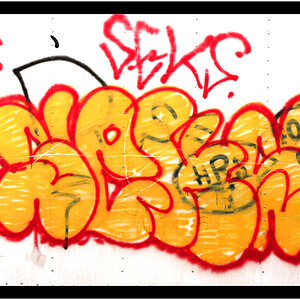


![[No title]](/data/xfmg/thumbnail/37/37494-d432dd0601f47668ec55d04f350f243b.jpg?1619738113)







