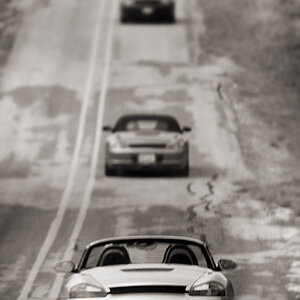UUilliam
TPF Noob!
- Joined
- May 28, 2009
- Messages
- 1,717
- Reaction score
- 2
- Location
- Glasgow
- Can others edit my Photos
- Photos OK to edit
you did go to C:\Program Files\Adobe\Adobe Photoshop CS3\Plug-ins then put the file in there?
(not the .zip extract that and take the plugin file and place it in the above mentioned folder.)
if not next course of action i guess is pay $199 to upgrade to CS4?
or stick it out and forget about Raw PP and just convert it to jpg which defeats the purpose...
(not the .zip extract that and take the plugin file and place it in the above mentioned folder.)
if not next course of action i guess is pay $199 to upgrade to CS4?
or stick it out and forget about Raw PP and just convert it to jpg which defeats the purpose...
Last edited:



![[No title]](/data/xfmg/thumbnail/30/30886-4d4f2b370f36c175a23901cc8689aea4.jpg?1619734498)





![[No title]](/data/xfmg/thumbnail/38/38737-350089c7ae87f5c983c5362b9b78b671.jpg?1619738703)