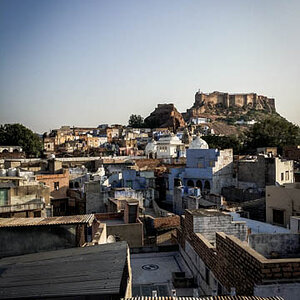jakezori
TPF Noob!
- Joined
- Mar 5, 2010
- Messages
- 26
- Reaction score
- 0
- Location
- State College PA
- Can others edit my Photos
- Photos NOT OK to edit
So after taking a couple hundred photos with my new 50d (my old camer was a sony A100), I have discovered that I am not that big of a fan of RAW (I had never taken RAW before my 50d). The images seem too starched or dark. After editing I guess they are good, but I don't see why so many people like them over JPEG. In addition, I have also discovered that I can't stand going through my photos when I have both JPEG and RAW. My question is, what should I shoot with and why.. If raw, what is the best/easiest way to edit.