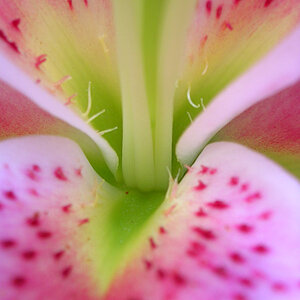crotonmark
TPF Noob!
- Joined
- Jun 13, 2012
- Messages
- 168
- Reaction score
- 1
Hi all
I have posted here before and have always appreciated everyone's' help. This is a basic question but it is really puzzling me
I shoot RAW basically because I am told that it gives me the most processing options. Fine and dandy.
My workflow is this:
Images from Card - imported into a folder in LR5 - I look at what I have and either do nothing or I tweak the images in the development module
This weekend I shot on the beach at Cape Cod. The images OOC and in LR look flat - flatter than normal.
Here is my question - what does it mean to process a RAW image? Some articles I read say that you won't be able to see them without special software? Is this done when I transfer them from the Camera to LR? Am i missing some steps?
Also - any idea why images from the beach (where I have shot before) would look like they were shot behind cheesecloth?
TIA
Mark
Sent from my iPad using Tapatalk
I have posted here before and have always appreciated everyone's' help. This is a basic question but it is really puzzling me
I shoot RAW basically because I am told that it gives me the most processing options. Fine and dandy.
My workflow is this:
Images from Card - imported into a folder in LR5 - I look at what I have and either do nothing or I tweak the images in the development module
This weekend I shot on the beach at Cape Cod. The images OOC and in LR look flat - flatter than normal.
Here is my question - what does it mean to process a RAW image? Some articles I read say that you won't be able to see them without special software? Is this done when I transfer them from the Camera to LR? Am i missing some steps?
Also - any idea why images from the beach (where I have shot before) would look like they were shot behind cheesecloth?
TIA
Mark
Sent from my iPad using Tapatalk




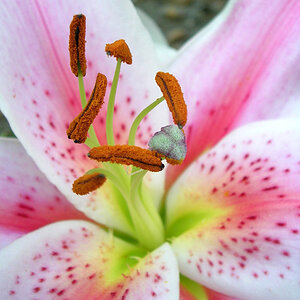
![[No title]](/data/xfmg/thumbnail/42/42060-f597479f8fd78d4bb4d17e7686fb0812.jpg?1619739996)