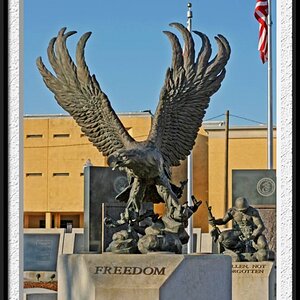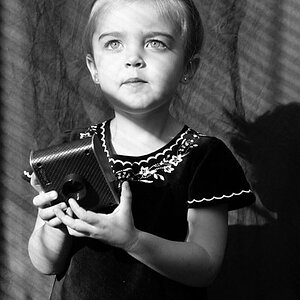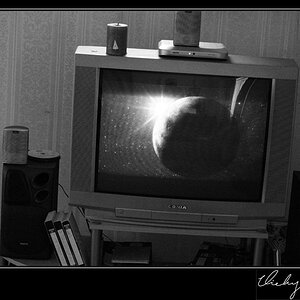Scurra
No longer a newbie, moving up!
- Joined
- Aug 19, 2004
- Messages
- 1,159
- Reaction score
- 7
- Location
- Kent UK
- Can others edit my Photos
- Photos NOT OK to edit
Ok I have a few RAW shots I have tried taking but I'm having issues converting them to anything I can use on my PC. The convert and save option is greyed out in the canonviewer software.... I'm at a loss.
How do I get these shots off of my camera in some form that my PC will recognise?
How do I get these shots off of my camera in some form that my PC will recognise?