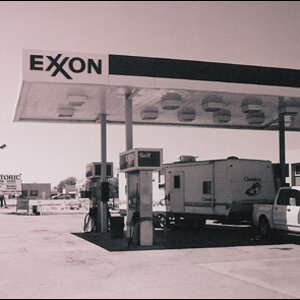sandollars
No longer a newbie, moving up!
- Joined
- Mar 17, 2013
- Messages
- 184
- Reaction score
- 28
- Can others edit my Photos
- Photos NOT OK to edit
Hire a professional who has the gear and knows what he/she is doing. One lens and one light are not going to cut it for high end real estate photography.
That's a bit rough, don't you think?