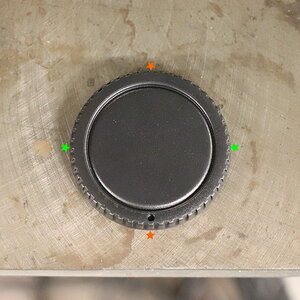Surfsquish
TPF Noob!
- Joined
- Sep 14, 2010
- Messages
- 107
- Reaction score
- 3
- Location
- Florida
- Can others edit my Photos
- Photos OK to edit
I'm using 5D with Canon wide angle zoom lens.
Pictures Georgetown Celebration
Feedback would be greatly appreciated..
Pictures Georgetown Celebration
Feedback would be greatly appreciated..