vbrandon91
TPF Noob!
- Joined
- Jun 25, 2008
- Messages
- 55
- Reaction score
- 0
- Can others edit my Photos
- Photos OK to edit
what does it means to be 1 stop underexposed or 2 stops over exposed?
ive heard this several times but im not sure what it means.
i was thinking it had to do with the exposure dial but im not sure..
if someone can explain this to me it would really help..
ive heard this several times but im not sure what it means.
i was thinking it had to do with the exposure dial but im not sure..
if someone can explain this to me it would really help..


 Seriously, unless I might be shooting a lot of continuous burst, as in sports/action shots, I shoot RAW. You can search the forum for discussions on both sides of the coin, but the advantages of RAW in post processing outweigh JPEG IMO.
Seriously, unless I might be shooting a lot of continuous burst, as in sports/action shots, I shoot RAW. You can search the forum for discussions on both sides of the coin, but the advantages of RAW in post processing outweigh JPEG IMO.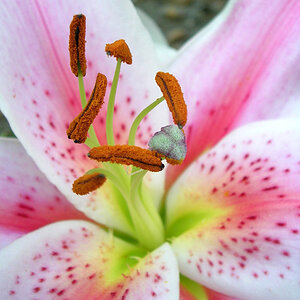

![[No title]](/data/xfmg/thumbnail/41/41783-314fbf7e0c66dfa41b2a2d535aa3a9cd.jpg?1619739891)




![[No title]](/data/xfmg/thumbnail/42/42468-f720ff996eb9cc6554c0019901223156.jpg?1619740193)

![[No title]](/data/xfmg/thumbnail/42/42467-e93a2a1ecfbab434ac7d27c9d0dd0a02.jpg?1619740193)

