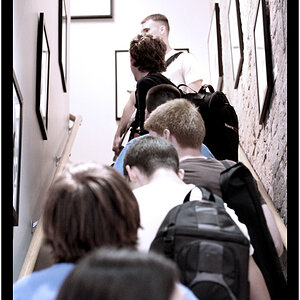- Joined
- Jan 2, 2014
- Messages
- 242
- Reaction score
- 62
- Location
- Atlanta, GA
- Website
- www.elizabethpagewalker.com
- Can others edit my Photos
- Photos NOT OK to edit
#1: A friend of mine here in China

#2: My 65-year old father

Both were taken with a Canon 60D 50mm f/1.4 USM lens. I know more can be done with this lens and body, but I'm just now getting a feel for both of them.
Feedback is appreciated. What's your honest opinion of how I'm doing lately? Thanks guys!
#2: My 65-year old father
Both were taken with a Canon 60D 50mm f/1.4 USM lens. I know more can be done with this lens and body, but I'm just now getting a feel for both of them.
Feedback is appreciated. What's your honest opinion of how I'm doing lately? Thanks guys!