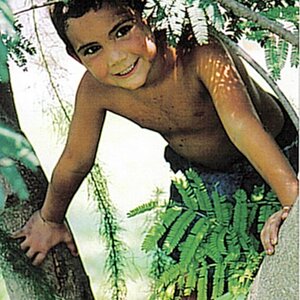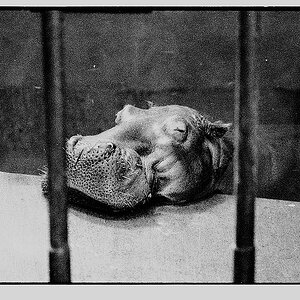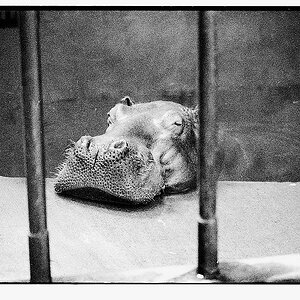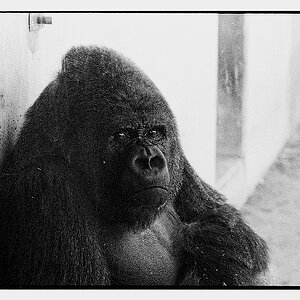fzfile
TPF Noob!
Hi all.
What the best way to optimaly compress a pic to .jpeg in photoshop???
Thanks in advance for any advice.
-mike
What the best way to optimaly compress a pic to .jpeg in photoshop???
Thanks in advance for any advice.
-mike