Garbz
No longer a newbie, moving up!
- Joined
- Oct 26, 2003
- Messages
- 9,713
- Reaction score
- 203
- Location
- Brisbane, Australia
- Website
- www.auer.garbz.com
- Can others edit my Photos
- Photos NOT OK to edit
iriairi that is fantastic. Spot on for every monitor I have in the house.
Easy Target, that is also a TN panel.
Easy Target, that is also a TN panel.









![[No title]](/data/xfmg/thumbnail/32/32809-afb9514cb8c02e2e41c241946e185251.jpg?1619735668)
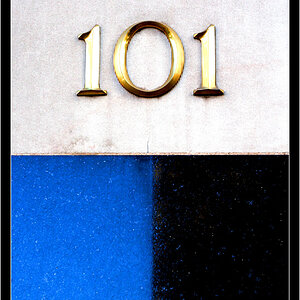
![[No title]](/data/xfmg/thumbnail/37/37120-1d477daab99b292a0c740b50f1c96d53.jpg?1619737883)
![[No title]](/data/xfmg/thumbnail/32/32807-d5379cd3a34c7d2ac3535361dd969c10.jpg?1619735667)
![[No title]](/data/xfmg/thumbnail/32/32632-476f3d925401f13cffe1cc2b41945614.jpg?1619735553)


