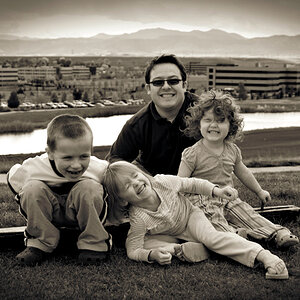So, tonight I was helping another photographer shoot a high school play. Halfway through I was going to look at the last picture I had taken and it said error memory card and no images! I had been checking them every 10 images or so before then and they were all showing up. I tried putting it into another camera and it said no images. When I put the card into my computer it brings up an error message saying the disk needs to be formatted. Anyone ever have this happen before? Anyone know of any programs to download to recover the images? It was my most used scan disk 2 gb memory card. Luckily for me it isn't a huge loss.....their were two other people there and so we each just took a different angle. But....if this were to happen during a wedding!!!! ugh, electronics!
Navigation
Install the app
How to install the app on iOS
Follow along with the video below to see how to install our site as a web app on your home screen.

Note: This feature currently requires accessing the site using the built-in Safari browser.
More options
You are using an out of date browser. It may not display this or other websites correctly.
You should upgrade or use an alternative browser.
You should upgrade or use an alternative browser.
Recovering a memory card ASAP!
- Thread starter nkmaurer
- Start date
Mike_E
No longer a newbie, moving up!
- Joined
- Jan 26, 2007
- Messages
- 5,327
- Reaction score
- 266
- Can others edit my Photos
- Photos OK to edit
Go to the sandisk site and see if they have a recovery program.
I think that they do but if not there are several free ones out there.
Do you reformat every time in camera or erase while it's hooked up to the computer?
I think that they do but if not there are several free ones out there.
Do you reformat every time in camera or erase while it's hooked up to the computer?
Mike_E
No longer a newbie, moving up!
- Joined
- Jan 26, 2007
- Messages
- 5,327
- Reaction score
- 266
- Can others edit my Photos
- Photos OK to edit
Yes. I do too, just checking.
Good luck.
Good luck.
Sideburns
TPF Noob!
- Joined
- Aug 14, 2007
- Messages
- 2,796
- Reaction score
- 0
- Location
- Windsor, Ontario
- Can others edit my Photos
- Photos OK to edit
use freeundelete. It's free....lol.
use google to find it.
use google to find it.
RacePhoto
Pete
- Joined
- Dec 29, 2006
- Messages
- 811
- Reaction score
- 93
- Location
- Wisconsin
- Website
- peteklinger.com
- Can others edit my Photos
- Photos NOT OK to edit
Lets say that hypothetically, someone removed the card, without turning off the camera, or loaded the card, with the camera turned on. Sometimes that will cause big problems.
Yes, format the card often, they get fragmented just like anything else.
Seems strange that the card just went bad, while you were taking pictures and it was working, just before that. Especially if it was never removed from the camera.
Bad sectors, will do that. Mess up the FAT table.
If it's just the file allocation, because of a sector error, then your pictures are still there. Maybe not the last one. Easiest type of error to recover from. You can even run Norton NDD on it and get everything back.
Yes, format the card often, they get fragmented just like anything else.
Seems strange that the card just went bad, while you were taking pictures and it was working, just before that. Especially if it was never removed from the camera.
Bad sectors, will do that. Mess up the FAT table.
If it's just the file allocation, because of a sector error, then your pictures are still there. Maybe not the last one. Easiest type of error to recover from. You can even run Norton NDD on it and get everything back.
el_shorty
TPF Noob!
- Joined
- May 12, 2005
- Messages
- 344
- Reaction score
- 19
- Location
- Gaithersburg, MD
- Can others edit my Photos
- Photos NOT OK to edit
RacePhoto
Pete
- Joined
- Dec 29, 2006
- Messages
- 811
- Reaction score
- 93
- Location
- Wisconsin
- Website
- peteklinger.com
- Can others edit my Photos
- Photos NOT OK to edit
I tried using freeundelete but it says my e: is not supported. Has anyone else used any other programs??
Norton Disk Diagnosis, just in case NDD was a little vague. Find any computer with Norton Systemworks on it, which shouldn't be hard.
Good luck. Hopefully all your pictures are still there.
JerryPH
No longer a newbie, moving up!
- Joined
- Oct 14, 2007
- Messages
- 6,111
- Reaction score
- 15
- Location
- Montreal, QC, Canada
- Can others edit my Photos
- Photos NOT OK to edit
If the camera attempted to write to a full card, it likely corrupted the contents. I just mentioned this in another thread. There are a few of such horror stories out there on various photography sites.
I hope that I am wrong and that one of your undelete programs works successfully.
Good luck!
I hope that I am wrong and that one of your undelete programs works successfully.
Good luck!
Most reactions
-
 442
442 -
 284
284 -
 280
280 -
 266
266 -
 216
216 -
 185
185 -
 181
181 -
 174
174 -
 169
169 -
 169
169 -
 163
163 -
 126
126 -
 117
117 -
I
103
-
 94
94
Similar threads
- Replies
- 9
- Views
- 670






![[No title]](/data/xfmg/thumbnail/36/36300-760519cb9a8ebbfc57cc3d1fda5dd37c.jpg?1619737494)