jamisonj
TPF Noob!
- Joined
- Oct 30, 2017
- Messages
- 3
- Reaction score
- 0
- Can others edit my Photos
- Photos OK to edit
What is a good way to reduce the imperfections visible in a subjects skin when taking the photo?
I don't want to spend a ton of time editing them.
It's almost like the camera is showing too much detail, using a D810 and shooting RAW.
I have tried just adjusting the clarity and it works quickly for some photos, I've tried adding more light and it works for some skin tones. But what other recommendations are out there?
I don't want to spend a ton of time editing them.
It's almost like the camera is showing too much detail, using a D810 and shooting RAW.
I have tried just adjusting the clarity and it works quickly for some photos, I've tried adding more light and it works for some skin tones. But what other recommendations are out there?



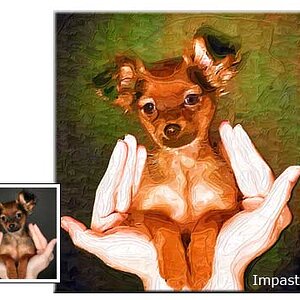





![[No title]](/data/xfmg/thumbnail/36/36133-8b29212f67c25fcf353a0c2f376b1501.jpg?1619737385)



