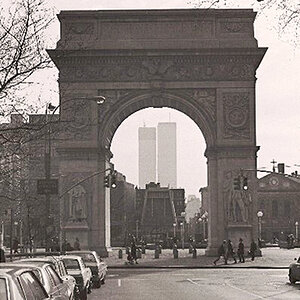- Joined
- Dec 16, 2003
- Messages
- 33,896
- Reaction score
- 1,853
- Location
- Edmonton
- Website
- www.mikehodson.ca
- Can others edit my Photos
- Photos NOT OK to edit
With the previous forum format, after I read a thread and went back to the list (new posts or topic forum) the thread would no longer show that I had not read the new posts. (the new post arrow would be gone or different color) This was very handy because I could tell if there were new posts right away.
Now with the new format...I have to manually refresh the page each time. I didn't change my browser settings so what's the deal?
Actually, this is how the old forum was on my home computer. I could never figure out how to make it refresh the way it did on my work computer.
Now with the new format...I have to manually refresh the page each time. I didn't change my browser settings so what's the deal?
Actually, this is how the old forum was on my home computer. I could never figure out how to make it refresh the way it did on my work computer.












![[No title]](/data/xfmg/thumbnail/34/34040-14af4007923299ad46d35fc110d0faad.jpg?1619736250)