corinos
TPF Noob!
Hi! Does anybody know how to release the memory that is used by Adobe Photoshop CS2 after I finish editing a photo? I have 1.5GB of RAM, but as soon as it is filled because of the History (Undo...) kept by Photoshop, the system starts to lag.
Even if I close the photo the RAM remains occupied and it is not only when I close Photoshop itself that it is rendered free.
Any suggestions?...
Even if I close the photo the RAM remains occupied and it is not only when I close Photoshop itself that it is rendered free.
Any suggestions?...


![[No title]](/data/xfmg/thumbnail/42/42276-99df5da06c3e5dc83ae4bab11e935910.jpg?1619740085)


![[No title]](/data/xfmg/thumbnail/36/36393-86ce601930c671b92b6df002b7fcbd0b.jpg?1619737548)

![[No title]](/data/xfmg/thumbnail/35/35870-e324e80cd11d99176357e12cd2ba3b8a.jpg?1619737196)
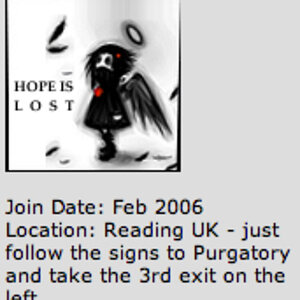
![[No title]](/data/xfmg/thumbnail/35/35871-d9de705fa64b06051419be6d3739d6ac.jpg?1619737197)

![[No title]](/data/xfmg/thumbnail/42/42470-d80cbcbbacb42bbe46ac0a0f6fcb20e0.jpg?1619740193)

