nEmd.
TPF Noob!
- Joined
- Jun 12, 2012
- Messages
- 8
- Reaction score
- 0
- Location
- Tallinn
- Can others edit my Photos
- Photos NOT OK to edit
Title kinda says it all. I browsed around here and didn't find any kinda solution for this. I am using PS CS5 and Lightroom 4.1.
Have looked around google, forums and didn't kinda any solution to re-size images smaller whilst keeping them sharp when zoomed in.
I have to make 4272x2848 image to longest edge 1000.
Does anyone have a solution to this issue, would much appreciate.
Have looked around google, forums and didn't kinda any solution to re-size images smaller whilst keeping them sharp when zoomed in.
I have to make 4272x2848 image to longest edge 1000.
Does anyone have a solution to this issue, would much appreciate.







![[No title]](/data/xfmg/thumbnail/37/37636-e02c7efccb426a8951ed97a37c0f9307.jpg?1619738157)


![[No title]](/data/xfmg/thumbnail/33/33491-46949ced4f9729f095cb48c6c61633db.jpg?1619736003)
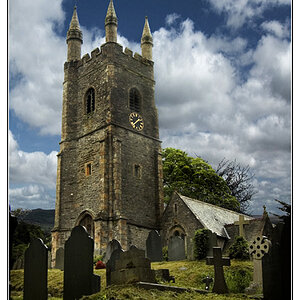
![[No title]](/data/xfmg/thumbnail/34/34148-864c8cb333c478b2dfb9e369908dc329.jpg?1619736320)