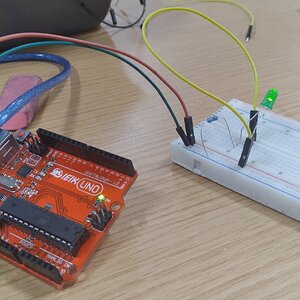Bifurcator
TPF Noob!
- Joined
- Jun 1, 2008
- Messages
- 3,312
- Reaction score
- 1
- Location
- Japan
- Can others edit my Photos
- Photos OK to edit
Well, I don't think track records matter. That you and I are new here shouldn't matter in this discussion is what I mean.
So you're saying photoshop did the grunt work here? Could be. My test was only data to paper without examining what was doing what. Can we look at the print preview and see everything the app and the driver did to the data? I haven't tried that.
This brings up another question though. You said "...as they never see the larger pixels." which I guess means it doesn't receive the source data but rather an expanded version - expanded out to "the resolution of the printer". If that's true (and I'm not doubting it just wondering) then how come if I send a large document already expanded out to the printer's resolution it takes almost a full minute for the printer to receive the data whereas if I send a tiny document (which you're saying gets expanded before it's sent so should be about the same amount of data) it sends entirely and the printer beings in like 2 to 5 seconds?
Again, I dunno, I'm just asking questions. That a driver or printer's firmware doesn't dither, interpolate, or whatever just doesn't make sense to me - which is what is causing me to ask these questions. That would mean that either all printers are the same or that an app like photoshop would have to natively be aware of every printer's construction and spec. right?
I'm kind of ignorant about printer communications - I hope it's not showing too much I understand laser and postscript type systems very well but I never really investigated dot matrix or ink jets so I'm shooting in the dark here. I could go look it up I guess but it's more fun to approach this deductively - especially when the documents I'm likely to find will be based on manufacturer spec and disclosure.
I understand laser and postscript type systems very well but I never really investigated dot matrix or ink jets so I'm shooting in the dark here. I could go look it up I guess but it's more fun to approach this deductively - especially when the documents I'm likely to find will be based on manufacturer spec and disclosure.
So you're saying photoshop did the grunt work here? Could be. My test was only data to paper without examining what was doing what. Can we look at the print preview and see everything the app and the driver did to the data? I haven't tried that.
This brings up another question though. You said "...as they never see the larger pixels." which I guess means it doesn't receive the source data but rather an expanded version - expanded out to "the resolution of the printer". If that's true (and I'm not doubting it just wondering) then how come if I send a large document already expanded out to the printer's resolution it takes almost a full minute for the printer to receive the data whereas if I send a tiny document (which you're saying gets expanded before it's sent so should be about the same amount of data) it sends entirely and the printer beings in like 2 to 5 seconds?
Again, I dunno, I'm just asking questions. That a driver or printer's firmware doesn't dither, interpolate, or whatever just doesn't make sense to me - which is what is causing me to ask these questions. That would mean that either all printers are the same or that an app like photoshop would have to natively be aware of every printer's construction and spec. right?
I'm kind of ignorant about printer communications - I hope it's not showing too much








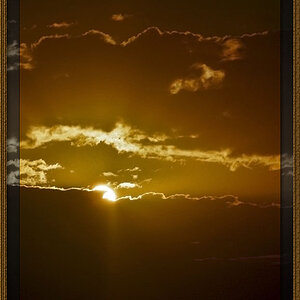

![[No title]](/data/xfmg/thumbnail/30/30887-70db98f68651b2f6c62119e611f707c0.jpg?1619734499)