Navigation
Install the app
How to install the app on iOS
Follow along with the video below to see how to install our site as a web app on your home screen.

Note: This feature currently requires accessing the site using the built-in Safari browser.
More options
You are using an out of date browser. It may not display this or other websites correctly.
You should upgrade or use an alternative browser.
You should upgrade or use an alternative browser.
resolution
- Thread starter Morelos
- Start date
ksmattfish
Now 100% DC - not as cool as I once was, but still
- Joined
- Aug 25, 2003
- Messages
- 7,019
- Reaction score
- 36
- Location
- Lawrence, KS
- Website
- www.henrypeach.com
- Can others edit my Photos
- Photos NOT OK to edit
It's purely opinion. Many folks would say 300ppi. That isn't anywhere good enough for me.
rangefinder
TPF Noob!
I used to use a Nikon D1 (3MP) and we routinely printed 8x10 from them. You need to get good exposure and the best cropping you can - in the camera.
Then crop at 300 dpi. There's not much value gained in going beyond 300 dpi. The reason for that being the human eye can only see around 300 not more than that. Most printers are therefore made to print at 300 dpi and normally discard any file info in excess of that.
The one common exception to this is the Fuji Pictograpghy series which prints at 400 dpi.
Then crop at 300 dpi. There's not much value gained in going beyond 300 dpi. The reason for that being the human eye can only see around 300 not more than that. Most printers are therefore made to print at 300 dpi and normally discard any file info in excess of that.
The one common exception to this is the Fuji Pictograpghy series which prints at 400 dpi.
Digital Matt
alter ego: Analog Matt
- Joined
- Jan 30, 2004
- Messages
- 5,358
- Reaction score
- 73
- Location
- Santa Barbara, CA
- Website
- www.mattperko.com
- Can others edit my Photos
- Photos NOT OK to edit
A 2.1mp camera (1600x2100 pixels) can be stretched to an 8x10, but I wouldn't go higher than that.
An 8x10 is 2400x3000 pixels at 300 DPI.
I've done it with "good" results on my old 2.1mp cam, but you can see the distortion if you are looking closely.
An 8x10 is 2400x3000 pixels at 300 DPI.
I've done it with "good" results on my old 2.1mp cam, but you can see the distortion if you are looking closely.
rangefinder
TPF Noob!
You're not alone there. A lot of people still struggle with the two concepts of pixels and dots. I can't explain it - I just "understand" it. Or rather accept it.
Printers use dots, hence dots per inch (dpi). Electronic images use pixels per inch (ppi). If I remember correctly 2ppi=1dpi.
So now that we have you seriously confused do a mental erase and remember if you are going to print a hard copy then you'll want your final image to be length X width @300dpi.
So you download the camera. Open your imaging software (PhotoShop). Select the crop tool, specify the size (8inches x 10 inches for example), specify the dpi at 300 and make your crop. Do you image management (color correction, brightness/contrast, etc.) and save the image. Now you're ready to print.
Printers use dots, hence dots per inch (dpi). Electronic images use pixels per inch (ppi). If I remember correctly 2ppi=1dpi.
So now that we have you seriously confused do a mental erase and remember if you are going to print a hard copy then you'll want your final image to be length X width @300dpi.
So you download the camera. Open your imaging software (PhotoShop). Select the crop tool, specify the size (8inches x 10 inches for example), specify the dpi at 300 and make your crop. Do you image management (color correction, brightness/contrast, etc.) and save the image. Now you're ready to print.
ah... now something is bad... photoshop asks me the resolution in PPI, not DPI... so, if you said 2ppi = 1 dpi, am I supposed to set it to... 600dpi? ???
The image size is now 82.4 M !!! is that 82.4 MB?! wtf?!
The image size is now 82.4 M !!! is that 82.4 MB?! wtf?!
rangefinder
TPF Noob!
Just poke in the 300 for the cropping tool.
This is confusing but...just poke in 300 and you'll be fine.
This is confusing but...just poke in 300 and you'll be fine.
Patrick
TPF Noob!
- Joined
- Oct 2, 2003
- Messages
- 562
- Reaction score
- 0
- Location
- Xenia, OH
- Website
- www.kylesphotography.com
- Can others edit my Photos
- Photos NOT OK to edit
What the????
Now I'm confused :shock:
Now I'm confused :shock:
now I kind of understand rangefinder... but cant I just download some... lets say 3MP photos from my camera, edit them in photoshop (brightness, colors, etc, NOT the size), save them, take them to the shop and tell the guy to make 'em 8x10 prints? is it necesary to resize them ?
damn, I'm kind of starting with digital printing...
damn, I'm kind of starting with digital printing...
Digital Matt
alter ego: Analog Matt
- Joined
- Jan 30, 2004
- Messages
- 5,358
- Reaction score
- 73
- Location
- Santa Barbara, CA
- Website
- www.mattperko.com
- Can others edit my Photos
- Photos NOT OK to edit
The confusion gets deeper. Printers use DPI and LPI.
DPI is the resolution of the printer, and LPI (lines per inch) refers to the way printers reproduce images, simulating continuous tone images by printing lines of halftone spots. The number of lines per inch is the LPI, sometimes also called line frequency. You can think of LPI as the halftone resolution.
The Abreviation DPI gets used generically for resolution though. PPI is actually LPI x 1.5, but since most of us are lazy and don't want to do that math, we just do LPI x 2 and be done with it. Most photo labs print at 150 LPI, which would be 225 PPI (DPI, or whatever you want to call it ), but 300 has become lazy standard.
), but 300 has become lazy standard.
Ok, in answer to your last question, you should resize them yourself, to ensure that they look just how you want. If your images are not of the 8x10 aspect ratio, they will either stretch or squish to fit, or the printer will crop them, neither of which is desireable. If you have to crop, at least do it before you print so that you can control it.
Or you can do what I do which is not crop and just print 8x12s and buy custom frames
DPI is the resolution of the printer, and LPI (lines per inch) refers to the way printers reproduce images, simulating continuous tone images by printing lines of halftone spots. The number of lines per inch is the LPI, sometimes also called line frequency. You can think of LPI as the halftone resolution.
The Abreviation DPI gets used generically for resolution though. PPI is actually LPI x 1.5, but since most of us are lazy and don't want to do that math, we just do LPI x 2 and be done with it. Most photo labs print at 150 LPI, which would be 225 PPI (DPI, or whatever you want to call it
Ok, in answer to your last question, you should resize them yourself, to ensure that they look just how you want. If your images are not of the 8x10 aspect ratio, they will either stretch or squish to fit, or the printer will crop them, neither of which is desireable. If you have to crop, at least do it before you print so that you can control it.
Or you can do what I do which is not crop and just print 8x12s and buy custom frames
so the correct proportion is 8x12 ??
I tried adjusting the size at Image -> Image size...
but it actually stretches a little... am I using the wrong function ?
and Digital Matt... I see your point... but how many megapixels are the photos you print 8x12 ?
I tried adjusting the size at Image -> Image size...
but it actually stretches a little... am I using the wrong function ?
and Digital Matt... I see your point... but how many megapixels are the photos you print 8x12 ?
Similar threads
- Replies
- 3
- Views
- 163
- Replies
- 12
- Views
- 577

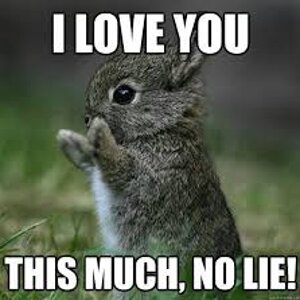
![[No title]](/data/xfmg/thumbnail/32/32953-da4fe78e854d5dbe210d58591ccf42d4.jpg?1619735787)

![[No title]](/data/xfmg/thumbnail/31/31013-b871f1d295c83b831c1423028e1ce5dc.jpg?1619734568)






![[No title]](/data/xfmg/thumbnail/36/36300-760519cb9a8ebbfc57cc3d1fda5dd37c.jpg?1619737494)
![[No title]](/data/xfmg/thumbnail/33/33421-38d09827e584b8381c5e3a468cdf0159.jpg?1619735961)