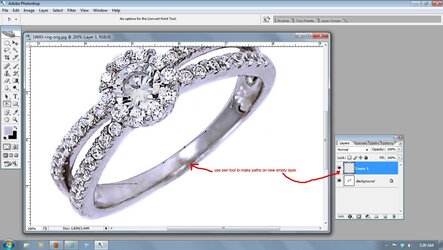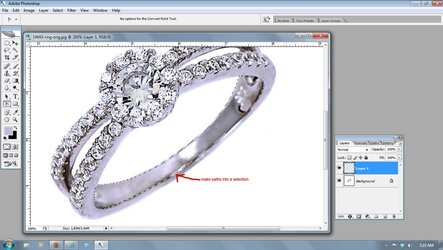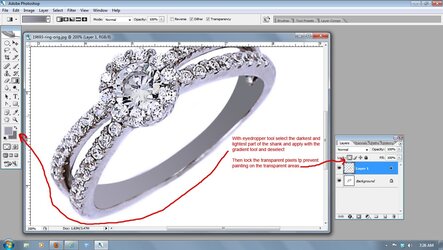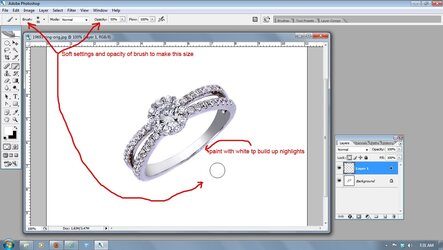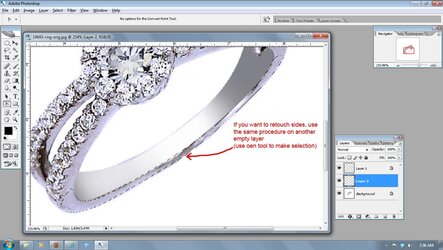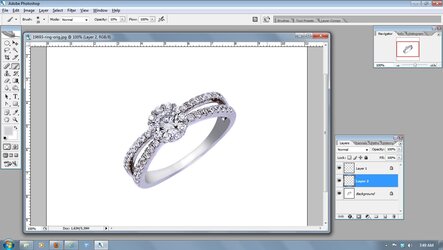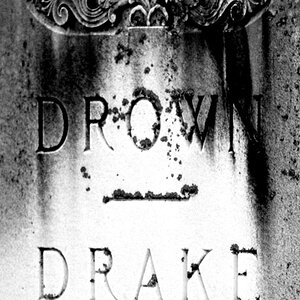Cyberchic
TPF Noob!
- Joined
- May 5, 2013
- Messages
- 5
- Reaction score
- 0
- Location
- United States
- Can others edit my Photos
- Photos OK to edit
Hi all, I am helping my boyfriend to sell his sterling silver jewelry online and trying to figure out how to make pictures of jewelry on my own. It's lots of fun but often so challenging, oh well. I was hoping to get some advice on your forum.
These are a few samples of pictures that I've managed to take so far. I would really appreciate if you could point me in the right direction on how to retouch shanks and backs of the rings, how to make them look smooth all the way around. I'm really struggling with it. As you can see on my pictures, ring shanks look kind of messy, uneven. This is the result of my efforts with Brush tool:
 View attachment 44057
View attachment 44057
Here is the examples of what I am trying to achieve (or at least get a little bit close to):
Per TPF policy, please only post images to which you own rights, thank-you. You may post links to the other images.
All your tips, ideas and suggestions will be greatly appreciated. Thanks!
These are a few samples of pictures that I've managed to take so far. I would really appreciate if you could point me in the right direction on how to retouch shanks and backs of the rings, how to make them look smooth all the way around. I'm really struggling with it. As you can see on my pictures, ring shanks look kind of messy, uneven. This is the result of my efforts with Brush tool:
 View attachment 44057
View attachment 44057
Here is the examples of what I am trying to achieve (or at least get a little bit close to):
Per TPF policy, please only post images to which you own rights, thank-you. You may post links to the other images.
All your tips, ideas and suggestions will be greatly appreciated. Thanks!
Last edited by a moderator: