KB2
TPF Noob!
- Joined
- Jun 16, 2015
- Messages
- 24
- Reaction score
- 0
- Can others edit my Photos
- Photos NOT OK to edit
I have a monitor with a high color gamut (a Dell UltraSharp U2713H ). I do newborn photography, and have been editing in Adobe RGB. I want the photos to print well, so I'm thinking Adobe RGB is better than sRGB. However, I also want to display my photos on my website and Facebook, as that is the best way to get new business. This montior is new to me, and I'm now seeing a huge difference between Adobe RGB and sRGB. It is having a horrible effect on the skin tones, making the baby look bright pink. I'm using Photoshop CS6. First I used "Save for Web" and converted to sRGB. When that looked terrible, I restarted from my original image and tried going to "Convert to Profile" in the Edit menu. In that screen the preview showed no significant color change, but alas, when I put the picture on the web, the skin tones were as red as before. Please let me know if there is a way to convert without having such a drastic color change, or advise if it would be wise to do all of my editing in sRGB from now on. Will the prints look bad? I really don't want to edit all of my images twice. Hopefully the below images will show you the problem... I've taken a screen grab of my original edit, which seems to be keeping the right color, at least on my monitor. I'm not really sure how the screen grab works, but I believe the resolution isn't as good, so I don't want to use this as a solution. The second photo is what happens when it's converted to sRGB.




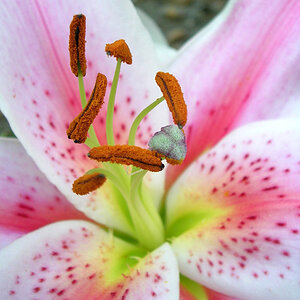



![[No title]](/data/xfmg/thumbnail/39/39439-d0a6beaaf39993860b74ccbd81fdd122.jpg?1619739032)

![[No title]](/data/xfmg/thumbnail/41/41898-2c70795ddfa6b397714acc28e3e5d36f.jpg?1619739936)

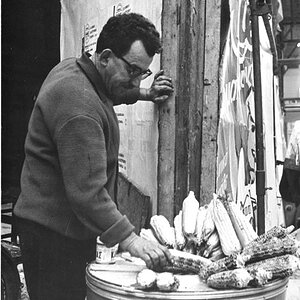
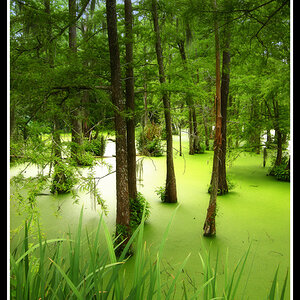
![[No title]](/data/xfmg/thumbnail/35/35932-28690c4fc247cf491230e47fc70ebeb5.jpg?1619737235)
![[No title]](/data/xfmg/thumbnail/41/41492-467958db3420bceb7ab410a12dcc681f.jpg?1619739819)