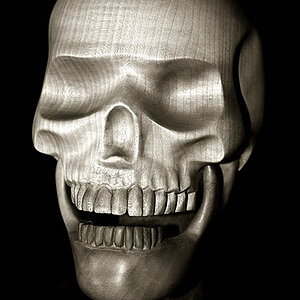iflynething
TPF Noob!
- Joined
- Oct 26, 2006
- Messages
- 1,346
- Reaction score
- 0
- Location
- South Carolina USA
- Can others edit my Photos
- Photos OK to edit
I have a problem. Currently I am maxed out the 500GB HDD in my laptop. I have it partitioned out and plenty on video/music and on my main boot drive but on pictures, I have a little over 17GB on my pictures partition which includes about 50,000 pictures.
I have a 500GB WD external that I back up everything to and since it didn't have the OS on it, I have moved non needed files from my laptop and kept them on the external HDD and they are deleted off my laptop.
I'm running out of space though and don't know what to do. I just got back from a mission trip where I documented everything that was done and shot 17GB of photos, almost 900 pictures.
I do not have any pictures that I can delete off the laptop and just keep on the external since I only have 9GB on the external.
I will be making some money on the CD's for the mission trip and some other things so I"m going to get a 2TB external for backing up. The only problem with that is, I like to have everything with me. I never know when I might want to show a particular picture and it not be there because I didn't have room. I started with a 320GB drive on the laptop and that QUICKLY filled up, moved to the 500 internal with the 500GB external, but I don't know what my options are from here.
I would love to upgrade to a full desktop with a terabyte (or 2) inside and have that 2TB external right beside it and just have my laptop for "showing" or just for temporary storage while out shooting, but I can't invest in a desktop right now.
What can I do?
~Michael~
I have a 500GB WD external that I back up everything to and since it didn't have the OS on it, I have moved non needed files from my laptop and kept them on the external HDD and they are deleted off my laptop.
I'm running out of space though and don't know what to do. I just got back from a mission trip where I documented everything that was done and shot 17GB of photos, almost 900 pictures.
I do not have any pictures that I can delete off the laptop and just keep on the external since I only have 9GB on the external.
I will be making some money on the CD's for the mission trip and some other things so I"m going to get a 2TB external for backing up. The only problem with that is, I like to have everything with me. I never know when I might want to show a particular picture and it not be there because I didn't have room. I started with a 320GB drive on the laptop and that QUICKLY filled up, moved to the 500 internal with the 500GB external, but I don't know what my options are from here.
I would love to upgrade to a full desktop with a terabyte (or 2) inside and have that 2TB external right beside it and just have my laptop for "showing" or just for temporary storage while out shooting, but I can't invest in a desktop right now.
What can I do?
~Michael~



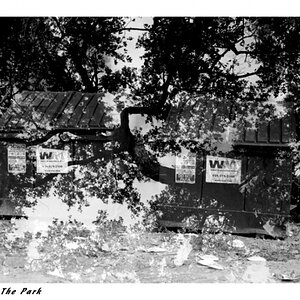

![[No title]](/data/xfmg/thumbnail/36/36395-66eaff4565ecf4245f13a9c469a9273b.jpg?1619737548)
![[No title]](/data/xfmg/thumbnail/36/36396-f8e84def7352af726df923054b86284f.jpg?1619737549)

![[No title]](/data/xfmg/thumbnail/37/37633-94737d4436dff45b827dcc332ff7fba9.jpg?1619738156)