jovince3000
Fried potato lover
- Joined
- Apr 20, 2015
- Messages
- 224
- Reaction score
- 62
- Location
- Montreal, QC, CAN
- Can others edit my Photos
- Photos OK to edit
Hey there everyone,
Today I have a special little request, as well as the general C&C.
My specific question is about the tone map, I've added blue in the shadows and tried to reach a cream tone for the skin colour. I'd like to know how does the skin look like on your monitor. Does it look too yellow or too red?
Thanks in advance!
(also new logo, it's kinda overwhelming I know but I had issue with stolen images recently and I also launched my new website that I wanted to insert, yeay~ any opinion on the signature?)

1/100 f/8 45mm (24-105 f/4 IS USM) Canon Rebel T3I
Today I have a special little request, as well as the general C&C.
My specific question is about the tone map, I've added blue in the shadows and tried to reach a cream tone for the skin colour. I'd like to know how does the skin look like on your monitor. Does it look too yellow or too red?
Thanks in advance!
(also new logo, it's kinda overwhelming I know but I had issue with stolen images recently and I also launched my new website that I wanted to insert, yeay~ any opinion on the signature?)
1/100 f/8 45mm (24-105 f/4 IS USM) Canon Rebel T3I
Last edited:









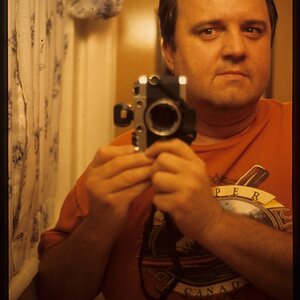


![[No title]](/data/xfmg/thumbnail/33/33495-c9bffdaa44506a6169a2faff5c7e086e.jpg?1619736004)



