johngpt
Been spending a lot of time on here!
- Joined
- Apr 27, 2008
- Messages
- 5,204
- Reaction score
- 3,159
- Location
- Albuquerque, NM
- Website
- www.flickr.com
- Can others edit my Photos
- Photos NOT OK to edit
I've been noticing lately, that when I use photoshop's Save for Web from the File menu, that my photos seem rather less saturated than when viewing in photoshop or adobe bridge.
After working on this image for awhile, I used Save for Web, uploaded to flickr, and was amazed at how much of the reddish tones were lost. I'd specifically been creating adjustment layers and masks to keep the rainbow and sky, while adjusting the tones of my son's skin.
So I went back to the orig psd image in PS, and this time, just used Save As from the File menu, and saved it as a Medium level jpeg.
Here's the version via Save for Web:
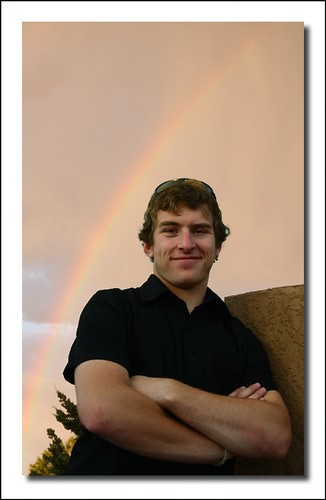
Here's the version via Save As:
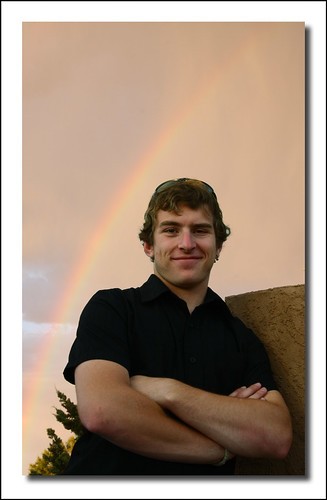
And here is the unprocessed image, but I used Save As to make it smaller for easier uploading.

(BTW, this is my older son Mike, who saw me on the roof tonight, trying to catch the rainbow. He joined me up there, so he was fair game.)
So, what have been others' experiences regarding saturation or changes in hue with Save for Web versus other methods of getting things ready to upload?
After working on this image for awhile, I used Save for Web, uploaded to flickr, and was amazed at how much of the reddish tones were lost. I'd specifically been creating adjustment layers and masks to keep the rainbow and sky, while adjusting the tones of my son's skin.
So I went back to the orig psd image in PS, and this time, just used Save As from the File menu, and saved it as a Medium level jpeg.
Here's the version via Save for Web:
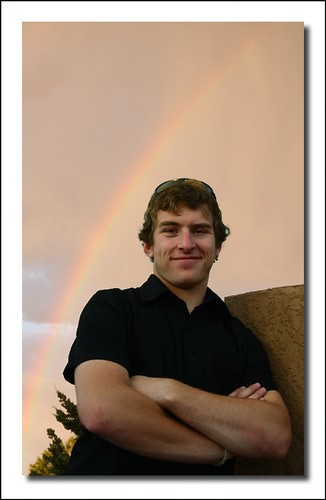
Here's the version via Save As:
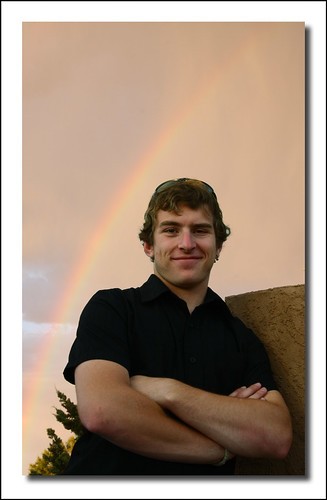
And here is the unprocessed image, but I used Save As to make it smaller for easier uploading.

(BTW, this is my older son Mike, who saw me on the roof tonight, trying to catch the rainbow. He joined me up there, so he was fair game.)
So, what have been others' experiences regarding saturation or changes in hue with Save for Web versus other methods of getting things ready to upload?


![[No title]](/data/xfmg/thumbnail/32/32712-779fdbfe2a0a6166b7dfdd81426fd16a.jpg?1619735617)
![[No title]](/data/xfmg/thumbnail/32/32433-abebb6cea0cf29d5f27d9054c7b0664e.jpg?1619735443)

![[No title]](/data/xfmg/thumbnail/41/41893-f4e56dae79851bac6e79639bcf9e7473.jpg?1619739934)

![[No title]](/data/xfmg/thumbnail/36/36301-27972c0474532c2ef657014362950733.jpg?1619737495)

![[No title]](/data/xfmg/thumbnail/32/32711-b57dd72845f94aa34b3bd7207b07f98c.jpg?1619735616)
![[No title]](/data/xfmg/thumbnail/36/36302-6ee4929dfdf80290ffd73704693e860f.jpg?1619737496)
