BekahAura
TPF Noob!
- Joined
- Feb 23, 2010
- Messages
- 355
- Reaction score
- 23
- Location
- Putnam County, New York
- Website
- reflectivephotos.net
- Can others edit my Photos
- Photos OK to edit
I'm trying to get some of my pet portraits uploaded onto my new Photobucket account so I can post them here, and I'm having trouble finding the best way to save them for the web.
When I choose to use the "save for the web" option in Photoshop and try to lower the quality enough to make the file size 150kb or less, it seems to desaturate the color so that it's not as vibrant.
I know that web viewing only requires 75 dpi.. is that right? Should I be reducing the dpi instead of saving for the web?
What do you usually aim for in file size when posting here? And are there any other ways of reducing the file size with minimal quality reduction?
Any suggestions are greatly appreciated!
Thanks,
Bekah
When I choose to use the "save for the web" option in Photoshop and try to lower the quality enough to make the file size 150kb or less, it seems to desaturate the color so that it's not as vibrant.
I know that web viewing only requires 75 dpi.. is that right? Should I be reducing the dpi instead of saving for the web?
What do you usually aim for in file size when posting here? And are there any other ways of reducing the file size with minimal quality reduction?
Any suggestions are greatly appreciated!
Thanks,
Bekah




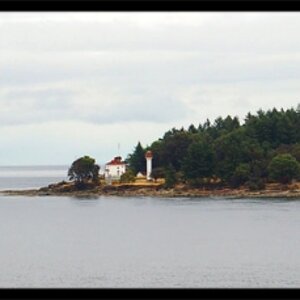

![[No title]](/data/xfmg/thumbnail/39/39185-29433e4f46e4b0bd394d10962886594c.jpg?1619738904)




