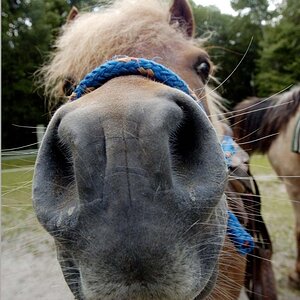SAJERA
TPF Noob!
- Joined
- Jun 16, 2008
- Messages
- 3
- Reaction score
- 0
- Location
- Idaho
- Can others edit my Photos
- Photos OK to edit
Hello everyone! I am wanting to know what would be the best way to save Photoshop pictures to disc, so that clients can pint them when ever they want? I know JPEG is the format for most machines but, would you save a disc of originals AND one for the edited pictures? also on the edited would you resize them? or keep them original size? thank you to anyone who can answer these :hail:



![[No title]](/data/xfmg/thumbnail/37/37605-90c8efaef5b7d1f52d4bf8e7dfd33673.jpg?1619738148)



![[No title]](/data/xfmg/thumbnail/35/35965-cac1057a7f2dd8e8aeeefed50ae8c080.jpg?1619737282)