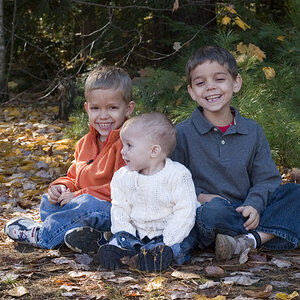earthmanbuck
No longer a newbie, moving up!
- Joined
- Jul 24, 2011
- Messages
- 261
- Reaction score
- 181
- Location
- Canada
- Can others edit my Photos
- Photos OK to edit
I'm considering getting a film scanner, because I'm starting to think in the long run it might save me a bit of money. Does anyone have suggestions for something that can do 35mm negative and slide as well as 120 (which I'm just now starting to get into)? It doesn't have to be top of the line, as I'm purely a hobbyist, but preferably something well built and consistent.
I've also seen that there are some scanners out there that can do super 8 film. This would be a great bonus, but is not necessary.
All suggestions appreciated, as always!
I've also seen that there are some scanners out there that can do super 8 film. This would be a great bonus, but is not necessary.
All suggestions appreciated, as always!