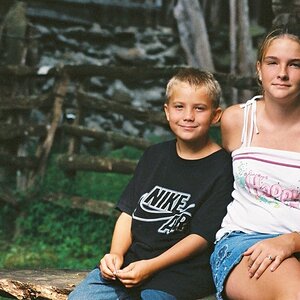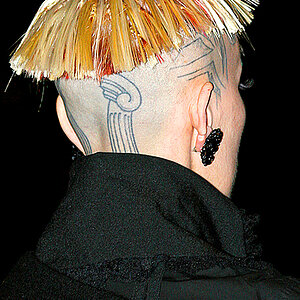doobs
TPF Noob!
- Joined
- Oct 7, 2007
- Messages
- 566
- Reaction score
- 0
- Location
- Sacramento, CA
- Website
- flickr.com
- Can others edit my Photos
- Photos OK to edit
I've been scanning my film today with a regular flatbed scanner. So far, I've scanned all the 120 film, which is fine because it is perfectly clear; however when I am scanning my 35mm film (which has that bluish gray background tone color thing) it scans that blue color as well. What can I do to get rid of this.
I am editing my photos in Photoshop CS
Also how do I enlarge the photos with out them looking too soft and blurry?
I am editing my photos in Photoshop CS
Also how do I enlarge the photos with out them looking too soft and blurry?