dinodan
TPF Noob!
- Joined
- Jan 21, 2007
- Messages
- 417
- Reaction score
- 0
- Location
- Charleston, South Carolina, USA
- Can others edit my Photos
- Photos OK to edit
That sounds pretty cool. I would love to see some of the pictures from that -- if you have any.
Sorry, no. That was many, many years ago.







![[No title]](/data/xfmg/thumbnail/35/35948-700e0d840da0ca73727b1bd6d99b4142.jpg?1619737257)
![[No title]](/data/xfmg/thumbnail/34/34121-bdee2cb53518626b080a38730454dd5b.jpg?1619736291)

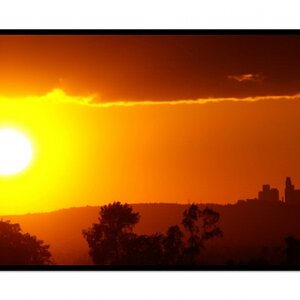

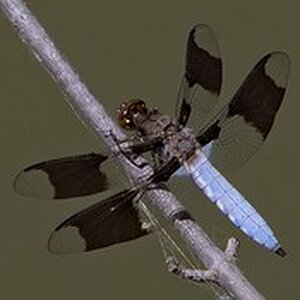
![[No title]](/data/xfmg/thumbnail/35/35953-1a8b92df0115ff7026f31b78855ac815.jpg?1619737264)



![[No title]](/data/xfmg/thumbnail/35/35955-01e9c8140cdcaac10d227d68e42ac0d4.jpg?1619737267)
![[No title]](/data/xfmg/thumbnail/31/31085-9786bf0c16c072633ecdfad477c23095.jpg?1619734600)