crazy_dragonlady
TPF Noob!
- Joined
- Feb 23, 2008
- Messages
- 163
- Reaction score
- 0
- Location
- SE Pennsylvania
- Can others edit my Photos
- Photos OK to edit
Alright, I am attempting to understand just how you manage to get a photo from scanning your negatives. I have a plain old flatbed scanner and I attempted to scan my negatives and well.. it looked like a negative... go figure! LOL Just what do you do to get from the negative to the photo? Maybe I should do a search online for the process and I'm not clear on it.
I'm also looking up info on creating my own darkroom and just what's involved. It's something I've been flirting with and I'm interested in the results.
ttfn
CDL.
I'm also looking up info on creating my own darkroom and just what's involved. It's something I've been flirting with and I'm interested in the results.
ttfn
CDL.


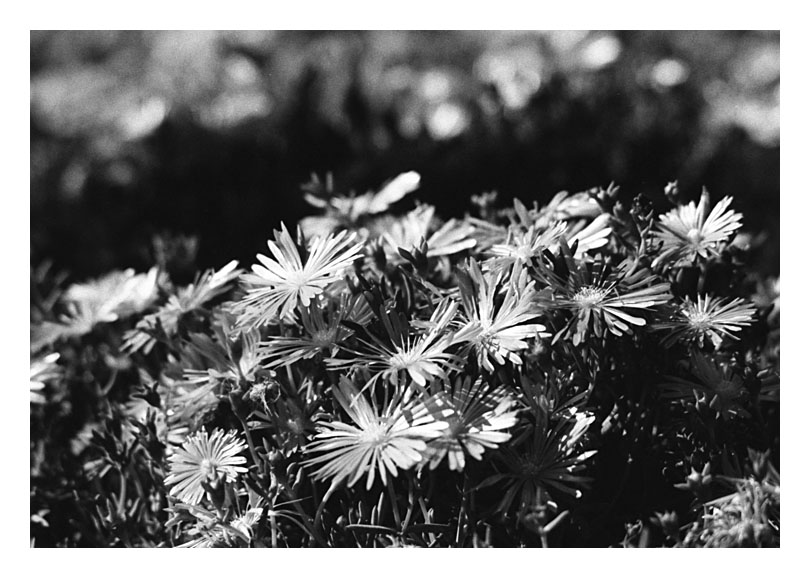





![[No title]](/data/xfmg/thumbnail/37/37540-73002ccb910b97978bc38658622a34d3.jpg?1619738133)







