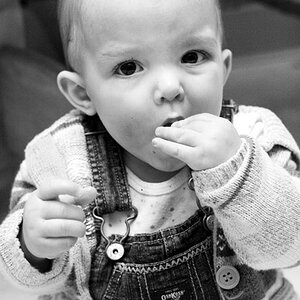Navigation
Install the app
How to install the app on iOS
Follow along with the video below to see how to install our site as a web app on your home screen.

Note: This feature currently requires accessing the site using the built-in Safari browser.
More options
You are using an out of date browser. It may not display this or other websites correctly.
You should upgrade or use an alternative browser.
You should upgrade or use an alternative browser.
Scanning old photo's
- Thread starter uplander
- Start date
JerryPH
No longer a newbie, moving up!
- Joined
- Oct 14, 2007
- Messages
- 6,111
- Reaction score
- 15
- Location
- Montreal, QC, Canada
- Can others edit my Photos
- Photos NOT OK to edit
Yes but if the original is up scanned, you will have to still do a lot of cleaning up. You don't just blow up the picture, but all the grain, defects and what not in the paper as well.
Any ordinary scanner can do that too.
Any ordinary scanner can do that too.
RyanLilly
No longer a newbie, moving up!
- Joined
- Aug 27, 2007
- Messages
- 1,489
- Reaction score
- 10
- Location
- St. Louis, Missouri, USofA
- Can others edit my Photos
- Photos NOT OK to edit
Many labs can do that, but its going to be pricey with all the extra work to get a nice image at larger sizes. I have done some of this, most flatbed scanners will work just fine, scan in the highest native resolution into 16bit TIFF, then do a little adjustment in PS. I think I was scanning at 600ppi, so with that size file a scanned 4x6 should be able to print at the sizes you want, maybe be a bit softer though. I think It might be worth trying a few yourself, order a coupple prints see what kind of results you get, I think with just a little work you will see som pretty good results, if not then try a lab that can to drumscans and make some adjustments.
djacobox372
No longer a newbie, moving up!
- Joined
- May 4, 2008
- Messages
- 2,925
- Reaction score
- 129
- Location
- Seattle, WA
- Website
- djacob372.deviantart.com
- Can others edit my Photos
- Photos NOT OK to edit
Only if that print is already 11x16 or 13x19
uplander
TPF Noob!
- Joined
- Mar 22, 2008
- Messages
- 536
- Reaction score
- 0
- Location
- S.E. WI.
- Can others edit my Photos
- Photos OK to edit
Thanks, I appreciate the info. I'm going to give it the best effort I can.Many labs can do that, but its going to be pricey with all the extra work to get a nice image at larger sizes. I have done some of this, most flatbed scanners will work just fine, scan in the highest native resolution into 16bit TIFF, then do a little adjustment in PS. I think I was scanning at 600ppi, so with that size file a scanned 4x6 should be able to print at the sizes you want, maybe be a bit softer though. I think It might be worth trying a few yourself, order a coupple prints see what kind of results you get, I think with just a little work you will see som pretty good results, if not then try a lab that can to drumscans and make some adjustments.
dklod
TPF Noob!
- Joined
- Sep 24, 2007
- Messages
- 344
- Reaction score
- 0
- Location
- In a tent outside the gates of hell
- Can others edit my Photos
- Photos NOT OK to edit
I recently scanned some older photos and because the paper was textured it left my scans horrible (thousands of tiny white diamonds where the light bounced of the dimples). The scanner had a setting to counter it, but they still looked like crap.
RyanLilly
No longer a newbie, moving up!
- Joined
- Aug 27, 2007
- Messages
- 1,489
- Reaction score
- 10
- Location
- St. Louis, Missouri, USofA
- Can others edit my Photos
- Photos NOT OK to edit
I recently scanned some older photos and because the paper was textured it left my scans horrible (thousands of tiny white diamonds where the light bounced of the dimples). The scanner had a setting to counter it, but they still looked like crap.
It is kind of hit and miss depending on the paper of the original print, I actually had the best luck with Black and white photos, with smooth texture and flat sheen.
Similar threads
- Replies
- 3
- Views
- 330