Stillwater
TPF Noob!
- Joined
- Aug 21, 2007
- Messages
- 197
- Reaction score
- 0
- Location
- Denva, CO
- Can others edit my Photos
- Photos OK to edit
Hello all,
Recently I've run into some 'quality control' snags with my scanned photos. For showing them online, I've had no problem scanning at 200dpi and resizing to about 500xwhatever (roughly flickr's 'medium' size) and them looking fine/great. But I do portraits, family photos, and what not for friends and I want to give them quality product. If they're going to pay me, I feel they need high quality. Anyways, to the question. What resolution should I scan the photos to make them acceptable for at least an 8x10, or just to make sure they don't look like crap (i.e. grainy) at larger sizes?
I'm using a hp all-in-one type scanner, which can scan up to some un-godly high number of dpi that I would never consider using as a setting, so there aren't really any limitations there.
Thanks!
--George
Recently I've run into some 'quality control' snags with my scanned photos. For showing them online, I've had no problem scanning at 200dpi and resizing to about 500xwhatever (roughly flickr's 'medium' size) and them looking fine/great. But I do portraits, family photos, and what not for friends and I want to give them quality product. If they're going to pay me, I feel they need high quality. Anyways, to the question. What resolution should I scan the photos to make them acceptable for at least an 8x10, or just to make sure they don't look like crap (i.e. grainy) at larger sizes?
I'm using a hp all-in-one type scanner, which can scan up to some un-godly high number of dpi that I would never consider using as a setting, so there aren't really any limitations there.
Thanks!
--George





![[No title]](/data/xfmg/thumbnail/37/37603-739c5d9b541a083a12f2f30e45ca2b7b.jpg?1619738147)



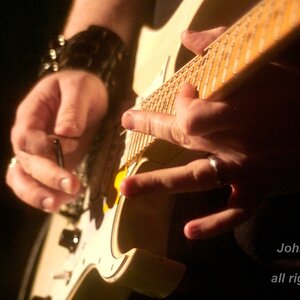
![[No title]](/data/xfmg/thumbnail/37/37604-7ad625e983f92f880eb65a264eeef5e4.jpg?1619738148)


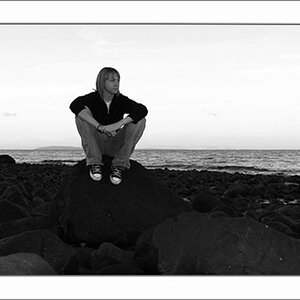

![[No title]](/data/xfmg/thumbnail/32/32702-7344d6e6132276dd7bfc046084fea432.jpg?1619735604)