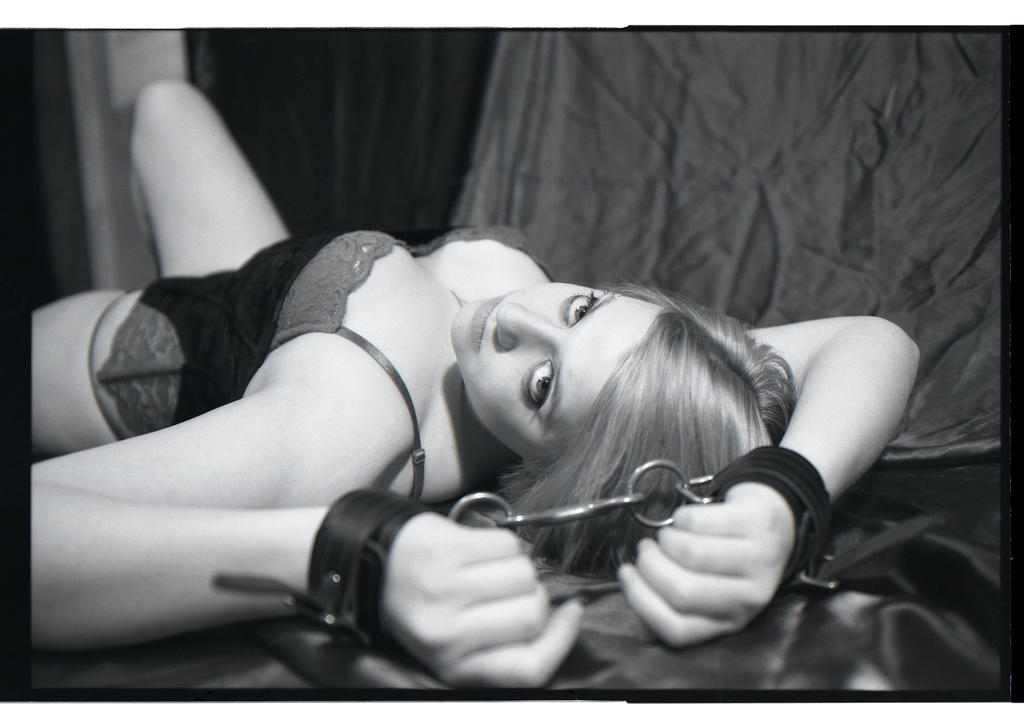Josh66
Been spending a lot of time on here!
- Joined
- Oct 31, 2007
- Messages
- 14,593
- Reaction score
- 1,239
- Location
- Cedar Hill, Texas
- Can others edit my Photos
- Photos NOT OK to edit
What resolution do you guys scan at?
I usually scan at 6000x9000 pixels (20x30" at 300dpi).
I tried scanning some at 9000x13500 (30x45" at 300dpi), but I Windows Photo Gallery (default display program on my machine) can't display a file that big... Even Lightroom has trouble loading it.
Surprisingly, GIMP has no problems at all.
20x30 is what I scan everything at right now, I'd like to up that to 30x45 (never know how big I might want to print one day), but short of GIMP I don't have any software that can handle it...
I usually scan at 6000x9000 pixels (20x30" at 300dpi).
I tried scanning some at 9000x13500 (30x45" at 300dpi), but I Windows Photo Gallery (default display program on my machine) can't display a file that big... Even Lightroom has trouble loading it.
Surprisingly, GIMP has no problems at all.

20x30 is what I scan everything at right now, I'd like to up that to 30x45 (never know how big I might want to print one day), but short of GIMP I don't have any software that can handle it...