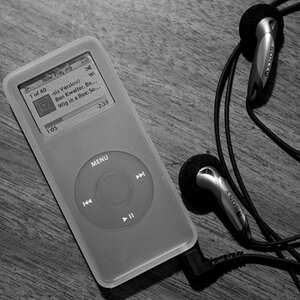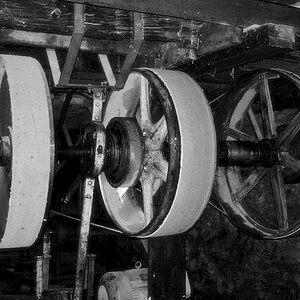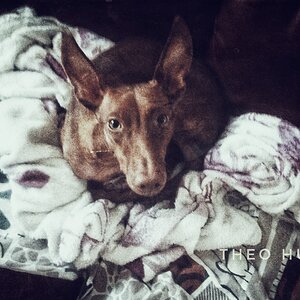white
TPF Noob!
- Joined
- Mar 7, 2010
- Messages
- 1,131
- Reaction score
- 7
- Can others edit my Photos
- Photos OK to edit
I just started taking photography classes at college and one of our first assignments was depth of field. I have a Minolta SRT-202 with a 50 mm prime lens, f/1.4 - /16. I shot this picture at f/1.4 with ilford Hp5 400. I think it turned out okay. I kinda wish I shot it at f/2 or /2.8, though, to make sure the cat was in full focus. Curious what you guys think.
'
'
Last edited:




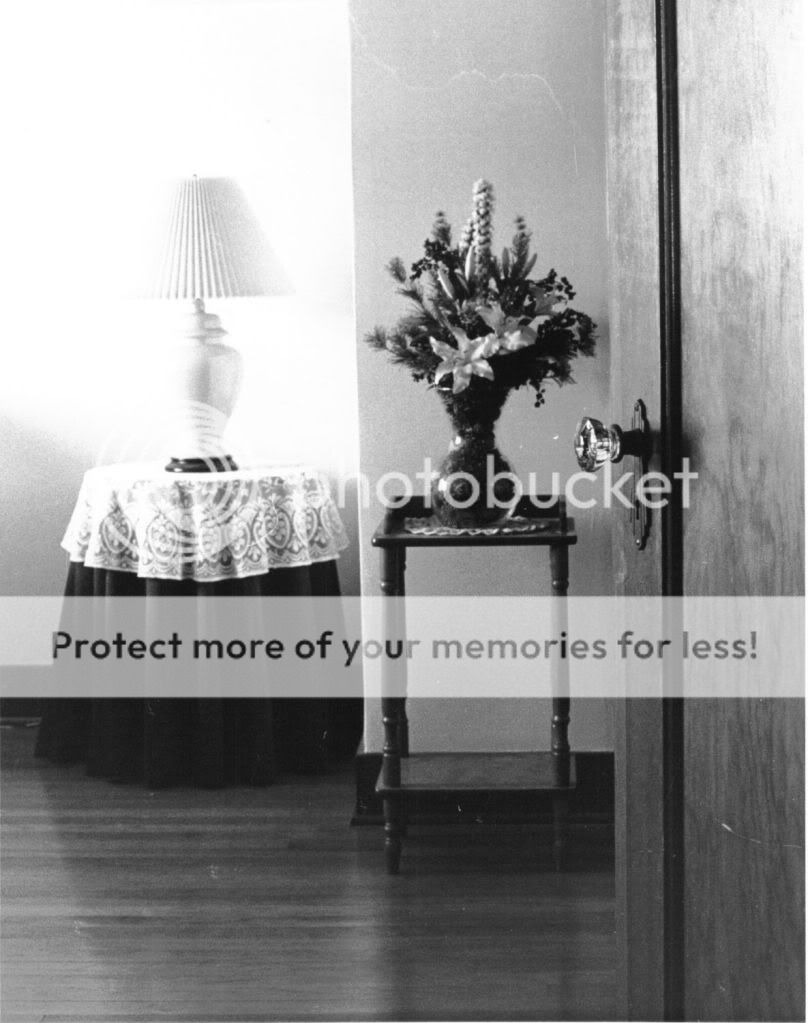
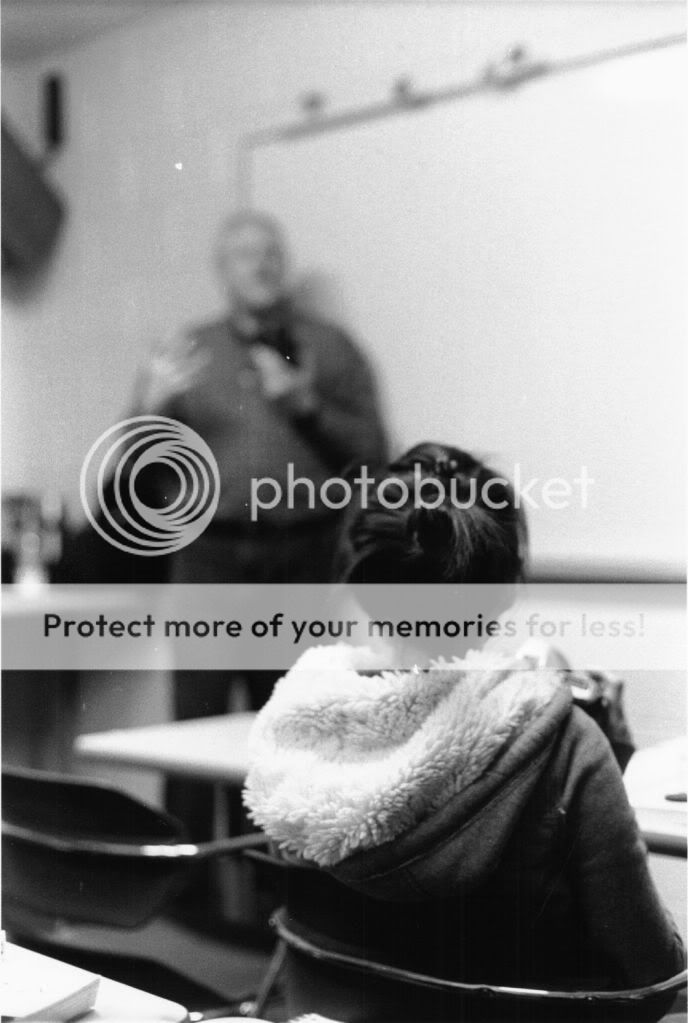

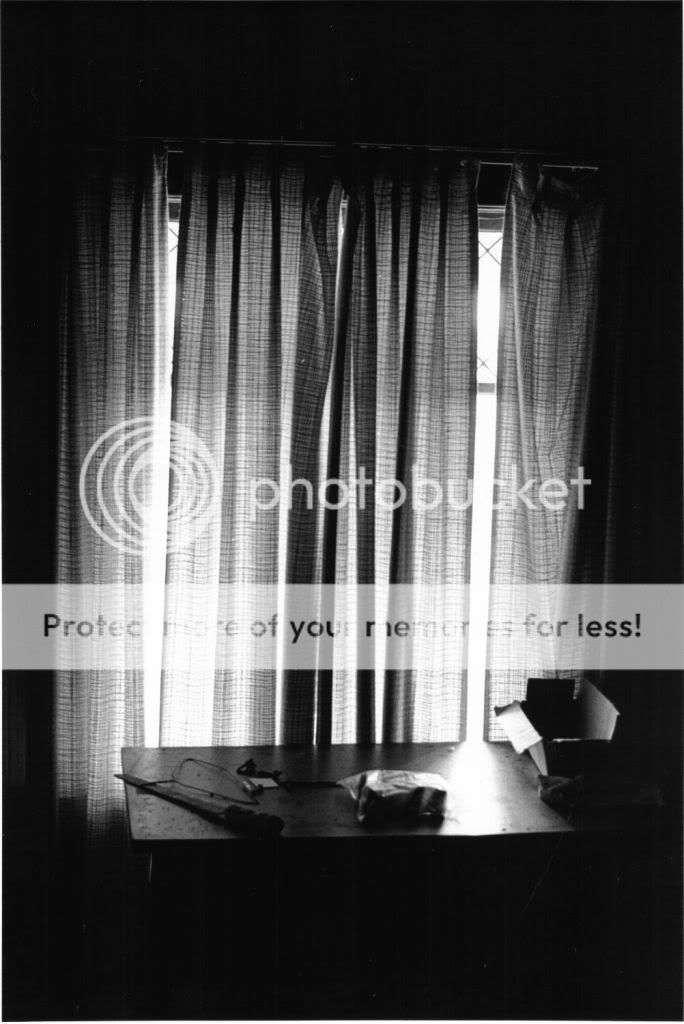
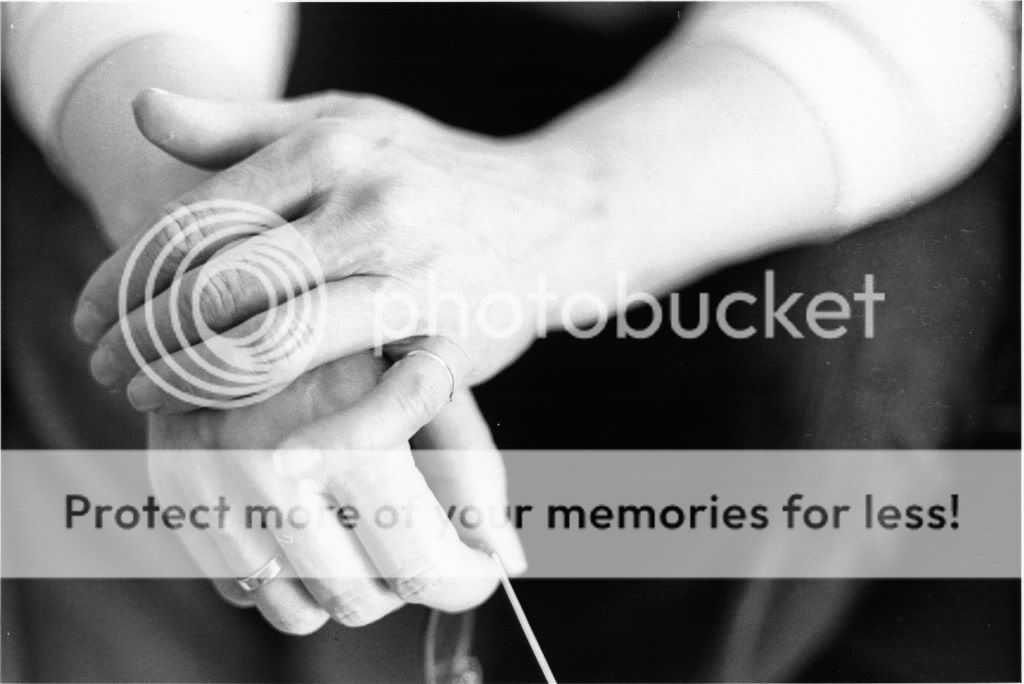
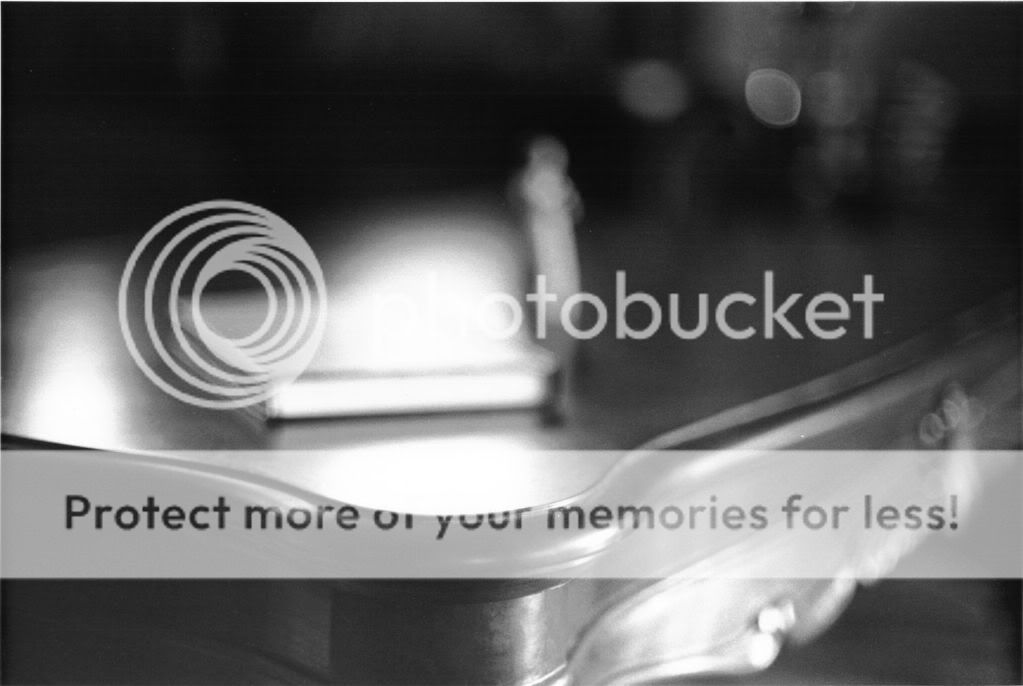
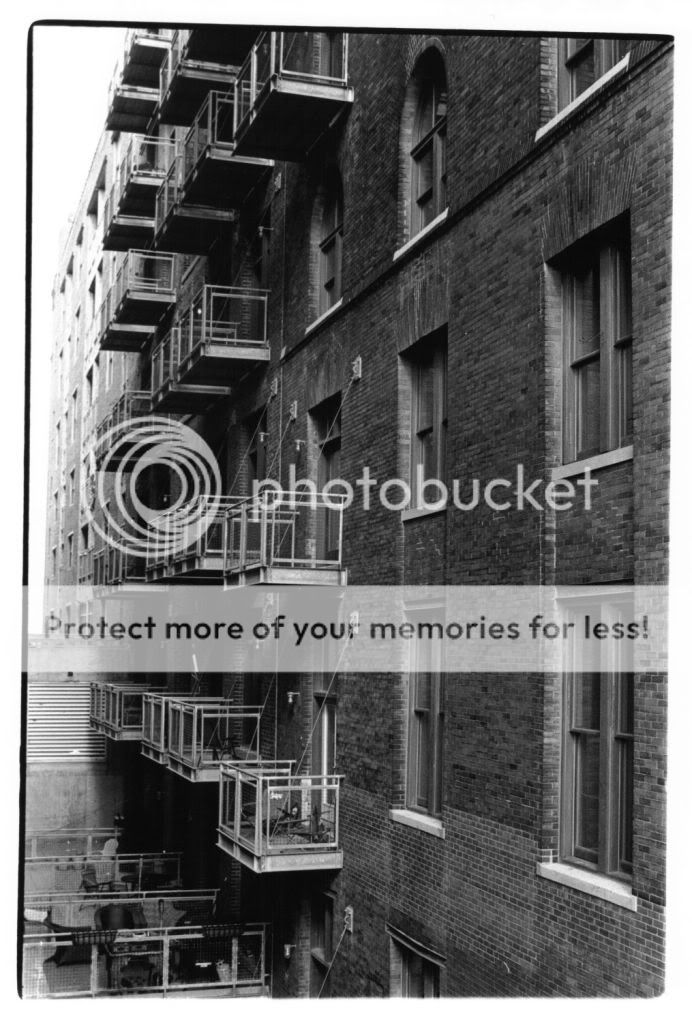

![[No title]](/data/xfmg/thumbnail/35/35262-02f8eba4a2a92dbae0b55547bba80b4f.jpg?1619736968)