Matt Davis
TPF Noob!
Hey,
I havent been taking photos for very long to be honest (since August 2004), but to be fair on myself I think I have progressed well since then.
However, I still make a number of school boy errors on a number of my photos, even when my camera is set on programme mode.
Simple errors such as photos not being completely in focus (eg 95% in focus) but not sharp, photos too dark (Along with focusing this seems to be the biggest problem), or photos over exposed, or the colours of the photo not being true to what they are.
Sometimes I know I could take better photos with a £200 point and shoot camera!
I use a Canon 300D with various lenses.
This is an example of what i mean by the colours not being what they truely are.. (Please bear in mind the photo has been reduced in quality for web viewing)
Look at the sky.. the photo was taken on a perfect day for photography, nice blue sky
http://www.mattdavisphotography.co.uk/gall_cycle.php?subaction=showfull&id=1122201641&archive=&start_from=&ucat=6&category=6
If I took the same photo on a £200 point and shoot camera I know the photos colours would look better, and I had a combined total of near 4 times that in my hand when I took that photo!
Any help appriciated
I havent been taking photos for very long to be honest (since August 2004), but to be fair on myself I think I have progressed well since then.
However, I still make a number of school boy errors on a number of my photos, even when my camera is set on programme mode.
Simple errors such as photos not being completely in focus (eg 95% in focus) but not sharp, photos too dark (Along with focusing this seems to be the biggest problem), or photos over exposed, or the colours of the photo not being true to what they are.
Sometimes I know I could take better photos with a £200 point and shoot camera!
I use a Canon 300D with various lenses.
This is an example of what i mean by the colours not being what they truely are.. (Please bear in mind the photo has been reduced in quality for web viewing)
Look at the sky.. the photo was taken on a perfect day for photography, nice blue sky
http://www.mattdavisphotography.co.uk/gall_cycle.php?subaction=showfull&id=1122201641&archive=&start_from=&ucat=6&category=6
If I took the same photo on a £200 point and shoot camera I know the photos colours would look better, and I had a combined total of near 4 times that in my hand when I took that photo!
Any help appriciated


![[No title]](/data/xfmg/thumbnail/35/35865-5006be46d328277e5a956fa323782d97.jpg?1619737192)
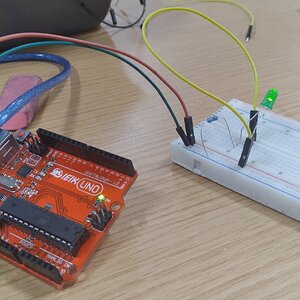

![[No title]](/data/xfmg/thumbnail/32/32160-4e45e524b050f1afae9fd21bf696d61b.jpg?1619735234)


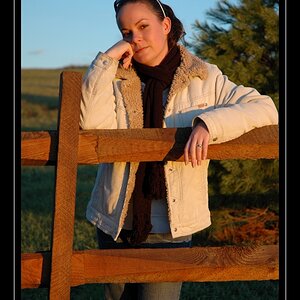




![[No title]](/data/xfmg/thumbnail/30/30889-6a35eb14fac2d7d837d49a6a1757d874.jpg?1619734500)