Patrice
No longer a newbie, moving up!
The Spyder2 calibration tool and software arrived yesterday. Installation was pretty easy. Actual calibration took a couple of tries to get it right but easy enough after that. There is no written documentation with this, it's all in the help file. Whatever happened to written books where you can paper clip the helpful parts?
Ran the calibration on the MACBOOK screen and on the VIEWSONIC that I use as a viewing screen. The changes are no less than dramatic! Images now look the same on either screen.
The package contains a CD for PrintFix-Plus. Again no documentation so I don't know what that does.
Next step is to find some paper profiles for the R1800 printer.
Shooting raw and then "processing" is indeed a learning experience, helps keep the brain excercised.
Ran the calibration on the MACBOOK screen and on the VIEWSONIC that I use as a viewing screen. The changes are no less than dramatic! Images now look the same on either screen.
The package contains a CD for PrintFix-Plus. Again no documentation so I don't know what that does.
Next step is to find some paper profiles for the R1800 printer.
Shooting raw and then "processing" is indeed a learning experience, helps keep the brain excercised.


![[No title]](/data/xfmg/thumbnail/37/37631-1af996afcca522b3c5490538125d9599.jpg?1619738155)



![[No title]](/data/xfmg/thumbnail/35/35928-33efa691642c029d54412fa1dc22b78a.jpg?1619737232)


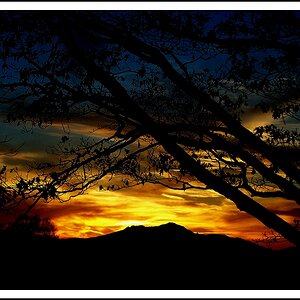
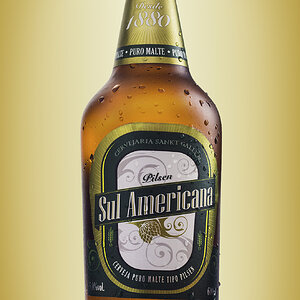

![[No title]](/data/xfmg/thumbnail/37/37633-94737d4436dff45b827dcc332ff7fba9.jpg?1619738156)
