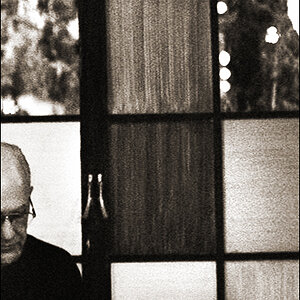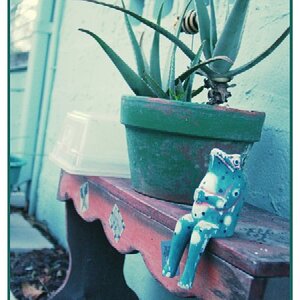ironsidephoto
TPF Noob!
- Joined
- Oct 22, 2006
- Messages
- 337
- Reaction score
- 0
- Location
- Arkansas
- Website
- www.ironsidephotography.com
- Can others edit my Photos
- Photos NOT OK to edit
I'm remaking my website right now, and i'm trying to decide if i want to use a flash slideshow thing and disable right clicking so that people would have to take a screenshot to steal my images. is this better than using a watermark? what i have now are low res images with watermarks. what quality do screencaps have? are they printable, and if so, to what extent?