Sharpiks
TPF Noob!
- Joined
- Apr 20, 2010
- Messages
- 55
- Reaction score
- 0
- Location
- Jacksonville, FL
- Can others edit my Photos
- Photos NOT OK to edit
Alright so some of you might have seen my thread about my Kingston issue. If so, I have two older SD cards that are one gigabyte and I think they're class two.
I read somewhere before about SD cards and quality and someone told me that the size/class of the SD cards do not effect the quality of the photos but I beg to differ. With these cards, my photos are noisy and discolored. With my Kingston card though they were fine.
So do SD cards really effect photo quality, or not? What would of caused the photos to be noisy?
I read somewhere before about SD cards and quality and someone told me that the size/class of the SD cards do not effect the quality of the photos but I beg to differ. With these cards, my photos are noisy and discolored. With my Kingston card though they were fine.
So do SD cards really effect photo quality, or not? What would of caused the photos to be noisy?







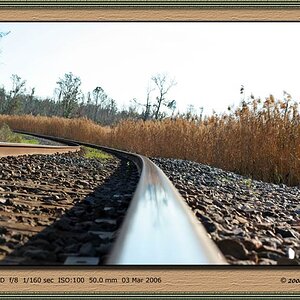



![[No title]](/data/xfmg/thumbnail/36/36644-d48bde7a35945a119c05c18e8c748c27.jpg?1619737671)
