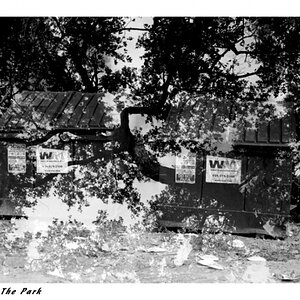Parago
TPF Noob!
- Joined
- Dec 13, 2006
- Messages
- 324
- Reaction score
- 0
- Can others edit my Photos
- Photos NOT OK to edit
I personally think the shadowing under her eyes is the least of your problems. Why do you even want to fix it, do you want to offer this shot to them? No way would I have them order this print, it'll look horrible no matter what you try to fix it.
This is what I could do to reduce JUST the shadowing, but IMHO there's nothing you can do to fix this shot other than turning it into black and white and adding even more noise to make it artsy/grainy looking.
All previous attempts here to fix the noise look horrible I think.
I'd dump this one, serious.
I used Kubota Digital Fill Flash and Kubota Skin Powder Genie under her eyes, nose and lower lip and I dodged the white in her eyes some.

This is what I could do to reduce JUST the shadowing, but IMHO there's nothing you can do to fix this shot other than turning it into black and white and adding even more noise to make it artsy/grainy looking.
All previous attempts here to fix the noise look horrible I think.
I'd dump this one, serious.
I used Kubota Digital Fill Flash and Kubota Skin Powder Genie under her eyes, nose and lower lip and I dodged the white in her eyes some.









![[No title]](/data/xfmg/thumbnail/37/37633-94737d4436dff45b827dcc332ff7fba9.jpg?1619738156)