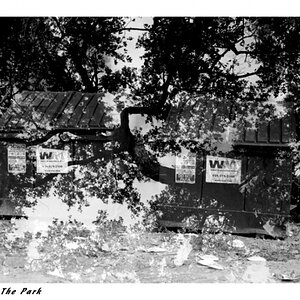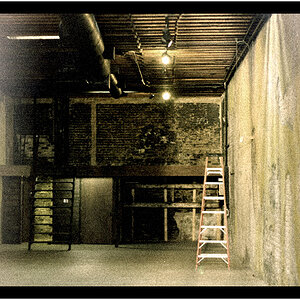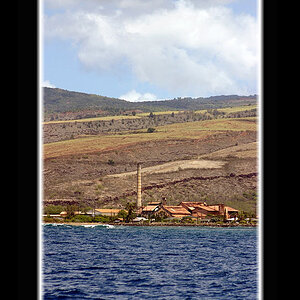gsgary
Been spending a lot of time on here!
- Joined
- Oct 31, 2008
- Messages
- 16,143
- Reaction score
- 3,002
- Location
- Chesterfield UK
- Website
- www.gsgary.smugmug.com
- Can others edit my Photos
- Photos OK to edit
Take a look at some of Bill Brant and Henri Cartier Bressons that are out of focus and they are fantastic