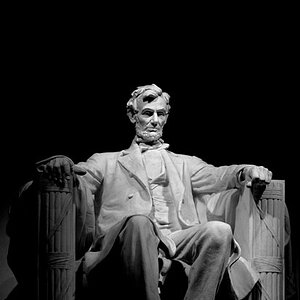Jin
TPF Noob!
- Joined
- Jul 2, 2010
- Messages
- 9
- Reaction score
- 0
- Location
- CHARLOTTE, NC
- Can others edit my Photos
- Photos OK to edit
Can someone please enlighten me.
How much sharpening is too much sharpening?
The photos look good when resized down from the original 100% of 4288x2848 to about 1000x600 ish, sharpened using Nik Sharpener 3.0.
However at 100% it looks VERY noisy and grainy.
RESIZED TO 1000X600 SHARPENED IMAGE:

ORIGINAL 100% CROP

Can someone give me some good advice on sharpening?
I use Adobe Lightroom Only. With Nik Sharpener 3.0 PlugIn.
How much sharpening is too much sharpening?
The photos look good when resized down from the original 100% of 4288x2848 to about 1000x600 ish, sharpened using Nik Sharpener 3.0.
However at 100% it looks VERY noisy and grainy.
RESIZED TO 1000X600 SHARPENED IMAGE:

ORIGINAL 100% CROP

Can someone give me some good advice on sharpening?
I use Adobe Lightroom Only. With Nik Sharpener 3.0 PlugIn.